B2B SaaS review: productboard (insights board)
Capturing customer feedback in @productboard 2020-03-31 #product #review
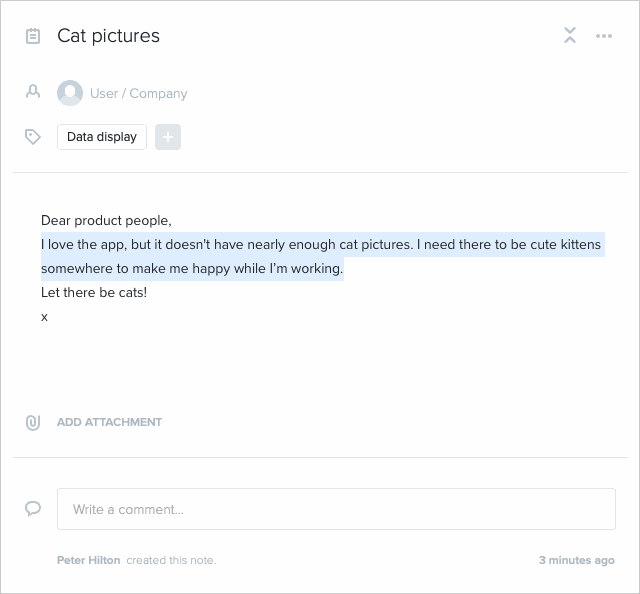
productboard - product management SaaS - lets you manage:
- product backlogs
- customer feedback (this review)
- roadmaps
- customer portals.
In productboard, the Insights board collects customer feedback notes from various sources, so you can capture a large volume of feedback. Best of all, you can link specific text from each note to product backlog items, to create customer demand visibility.
Collecting and organising feedback
I started using productboard more than six months ago to collect customer feedback, with two goals in mind: capture everything and create transparency within the organisation. productboard has performed well on both counts.
productboard calls each product feedback item a note, which you post on the Insights board. A note might come from a colleague, a forwarded customer email, customer meeting minutes, a support request, or an online conversation. Wanting to capture everything means making it as easy as possible for as many people as possible. productboard helps by making it possible to create a note:
- in the web interface
- via email
- using a Chrome plugin
- from a Slack message.
One annoyance: you can’t bookmark a URL for adding a note. I had to write instructions that link to the insights board, and then describe which button to click on a busy page.
Once you have lots of notes, you get to tag them, and assign them to owners who find notes in their inbox, until they mark them processed. As with the product backlog, searching, tags and saved filters help this scale up to lots of data. Once you have these notes in your inbox, you get to use the productboard feature I like most: linking to the product backlog.
Linking feedback to the product backlog
In each note, you can highlight text, and link to the product backlog, to record customer demand for the feature. The link itself, called an insight, captures additional data: a reference to an organisation or user, and the importance for that customer. I love linking the product backlog to customer feedback: then the features board shows a user impact score - the number of customers with linked insights, which I use for prioritisation.
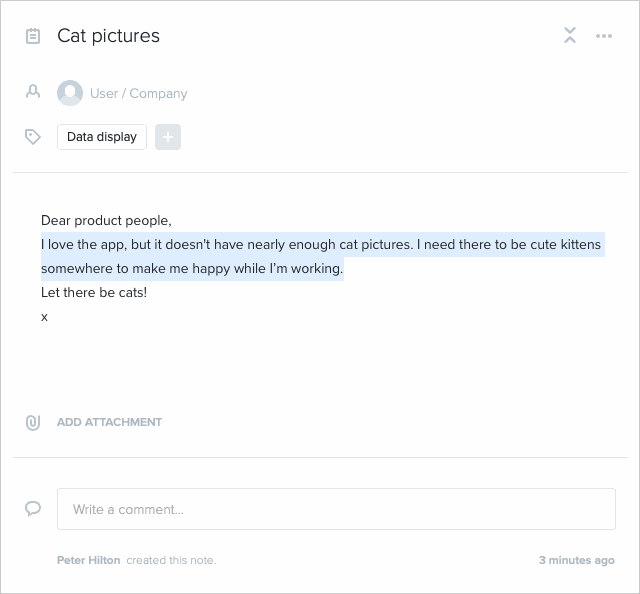
In this screenshot, the highlighted text links to a product backlog item: Show kittens sidebar, say.
Company and user linking cleverly uses a company’s Internet domain and user email addresses to automatically associate users with companies. This makes it easy to find existing users and companies, so you don’t add duplicates. You can also find a user or company in productboard, and list their insights before your next meeting.
Conclusion
productboard shows its value when you integrate customer feedback with product backlogs. Multiple ways to add feedback help you get more feedback from more people, and tools like owners, followers, tagging and collections help organise the resulting feedback torrent. As hoped, productboard made it possible to capture everything, and using the product backlog to organise and count this feedback helped create transparency within the organisation.
I’ve seen simpler and more usable product management tools, but in the future I will certainly compare their customer feedback capabilities to productboard’s. Meanwhile, you still need to consider how you want to manage and share roadmaps.

