B2B SaaS review: productboard (roadmaps)
Sharing product roadmaps in @productboard 2020-04-07 #product #review
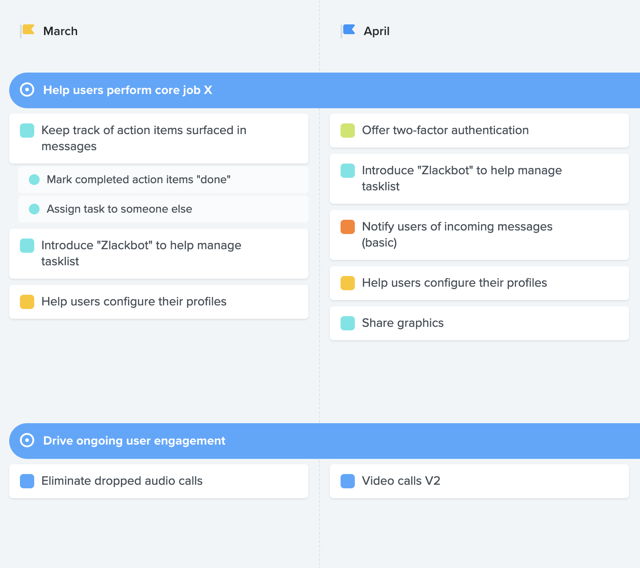
productboard - product management SaaS - lets you manage:
- product backlogs
- customer feedback
- roadmaps (this review)
- customer portals.
In productboard, the Roadmap board presents selected product backlog items in columns. As with the product backlog, you can choose between different kinds of view, and switch between saved views.
What I like - roadmap organisation and multiple views
I like how you create multiple sets of releases, so you can have Q1, Q2, Q3 on one roadmap, and Now, Next, Later on another, say. You put a feature on the roadmap by assigning it to one or more releases, which means that one feature can appear on multiple roadmaps, spanning more than one release. A sub-feature belongs to a single release, which nicely matches how I use features for long-term ‘initiatives’ and sub-features for short-term ‘epics’. (I don’t use productboard to track the user stories in each epic.)
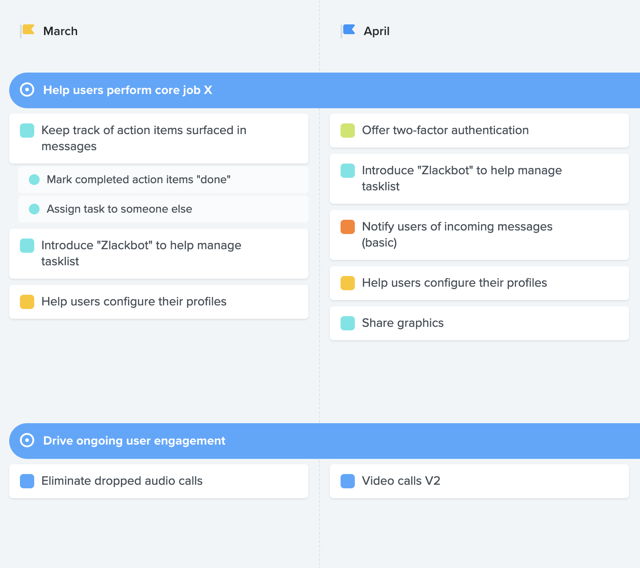
I also like the ability to display a roadmap as swim lanes for objectives or product components. The screenshot shows columns for two monthly release, and two objectives swim lanes (the blue bars). The features’ and sub-features’ coloured dots indicate feature statuses, such as In progress.
Adding swim lanes and hiding sub-features gives me a high-level that I can present more easily, to start with, before showing the more detailed feature-based roadmap. In general, the saved views help
What I don’t like - limited publishing options
Working with quarterly market releases means presenting the roadmap each quarter. productboard roadmaps have an Export to image feature, which looks useful for including the roadmap as a presentation slide. However, no-one can read the design’s tiny low-contrast text in a presentation. That doesn’t matter for screen-sharing in online meetings, though, with everyone working from home at the time of writing.
Exporting a roadmap screenshot to a presentation slide feels clunky. I miss better options for sharing and publishing presentation-ready roadmaps.
I also miss ways for stakeholders to keep track of roadmap changes, or view a history of changes. With a relatively stable roadmap, customer service people need to know about changes, as well as plans.
Conclusion
The roadmaps board doesn’t suffer from the features board’s complexity, and doesn’t need the insight’s board’s complex linking. As a result, I find it much easier to use and share roadmaps than product backlogs, and have less to explain than for customer feedback. Unfortunately, productboard roadmaps lack collaboration features: unlike features and notes, people can’t add comments on roadmaps, for example. I rate productboard roadmaps as solid, but nothing special.

