B2B SaaS review: productboard (features board)
Managing a product backlog in @productboard 2020-03-25 #product #review
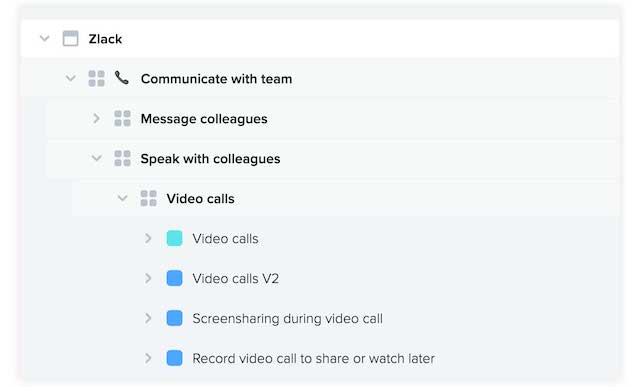
productboard - product management SaaS - lets you manage:
- product backlogs (this review)
- customer feedback
- roadmaps
- customer portals.
This review focuses on its product backlog functionality; the other parts of productboard (not covered in this review) use the same data.
In productboard, the product backlog lists features, arranged into a hierarchy of products, components, features and sub-features. On the features board, you create multiple filtered feature views, displayed as a hierarchy, sorted list, grouped by release or status, or as a matrix.
What I like about product backlogs in productboard
After using productboard daily for over six months, I still find a lot to like.
Onboarding people went smoothly, thanks to Google GSuite single sign-on. Within the application settings, I find it easy enough to modify user roles and deactivate users.
Migrating data also went well, via a nicely-designed option to paste in a list of features from a spreadsheet, with multiple columns. After that, bulk editing features made it easy enough to organise my list.
Hierarchical organisation: I find this useful at the top level, to separate products in a product portfolio, and at the bottom level, to add sub-features for the actual product development epics. I haven’t needed the intermediate product components and the user interface for selecting hierarchy levels seems clunky at times. I use Tagging for other categories.
Search: I use this every day to find features, and generally find what I want. As the number of features grows, I have started to miss more fuzzy matching, to help me avoid entering duplicate features. The search query filters the list, rather than showing a separate search results page, which works but does miss some standard search functionality, such as showing the number of search results.
Saved views provide a useful way to switch between and share different views of the product backlog. I use this to have filtered backlogs showing upcoming work, or specific product development initiatives.
Other features I find helpful include GitHub and Jira integration, a modification history, customisable statuses, and uncomplicated formatting in the feature description. I also appreciate the helpful on-line support and good-enough documentation, which have resolved my product questions.
What I don’t like about productboard
In the last six months, I also found things not to like about productboard.
- Naming the product backlog items features annoys me: it makes people think about the solution space, rather than business problems.
- I miss complex search, e.g. to list features without a specific tag.
- The over-engineered user-interface’s moving parts break normal interaction using scrollbars and the keyboard, and don’t work at all on mobile browsers.
- Daily email notifications don’t include any context for what changed, and include my own changes, making them mostly useless.
- The competitors feature doesn’t seem to make sense, and certainly doesn’t support meaningful competitive analysis.
- Feature description formatting doesn’t support hyperlinks, only clickable URLs.
Conclusion
I rate productboard as good, but overly-complex and expensive for managing a product backlog. You need to use all of the fancy customisation features to get the most out of it. Also, while the screenshots look great, usability disappoints at times. The good news: things change if you look at capturing customer feedback in productboard.

