B2B SaaS review: Orbit
Simplified full-circle product management 2023-08-22 #product #review
Orbit manages research, strategy and planning data, which you use to track the product lifecycle from customer feedback to roadmaps. I tried working in Orbit (but without a trip to the ISS).
Planning
In Orbit, you describe and prioritise the kind of opportunities that Teresa Torres describes in her book, Continuous Discovery Habits:
I’ll refer to customer needs, pain points, and desires collectively as ‘opportunities’ - they represent opportunities to intervene in our customers’ lives in a positive way.
Orbit opportunities get a tabular view, with filtering, and basic prioritisation inputs - effort and impact:
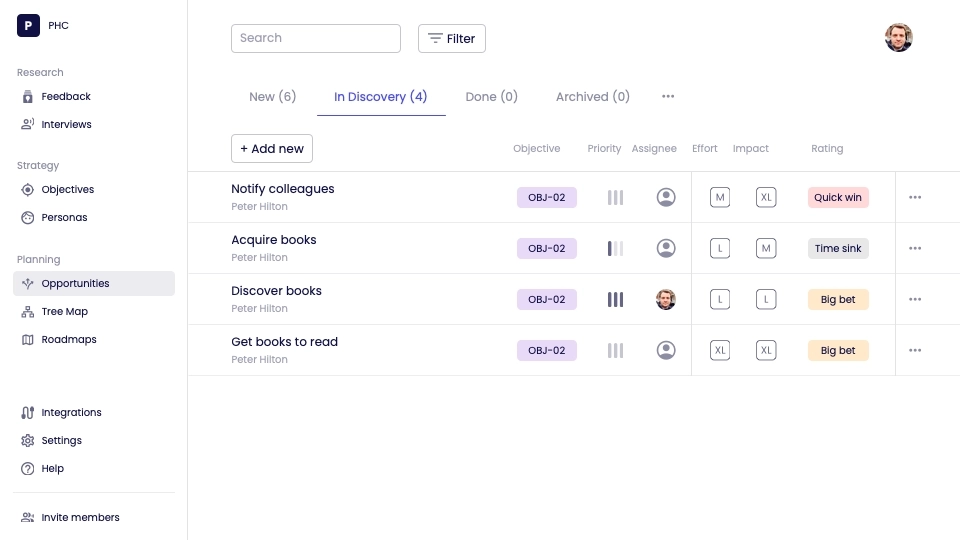
I like how this keeps the prioritisation simple, with a fixed automatic prioritisation rating, such as quick win, instead bogus arithmetic.
You use an opportunity’s page Opportunity space tab to document the results of discovery work, and the Solution space tab to collect and document solution design ideas.
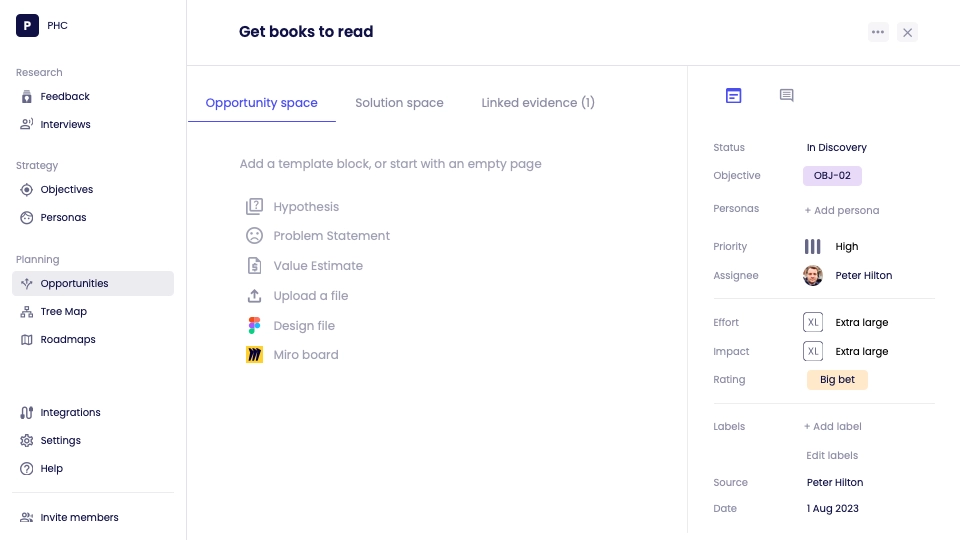
Orbit’s text editing experience resembles Notion’s, with headings lists, and check lists, for example. I like how you can insert one of several discovery templates while editing, such as a four-part hypothesis statement in an opportunity, or a user story in a solution. Only using templates to create new documents now feels old-fashioned.
As well as describing opportunities and solutions in writing, you can organise them in an opportunity solution tree:
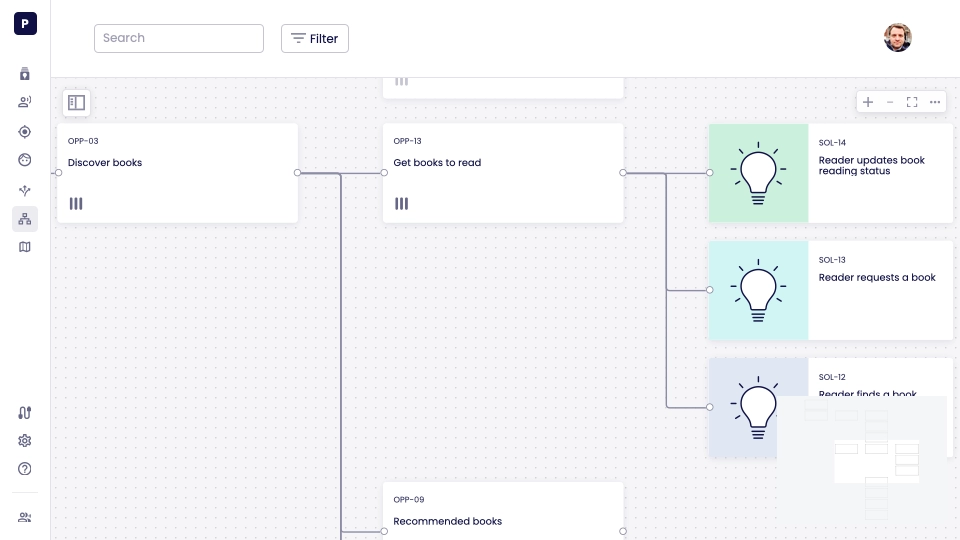
I like the automatic layout, and the ability to drag unmapped opportunities onto the tree. This avoids the fiddling and messiness of drawing and maintaining an opportunity solution tree with a general-purpose drawing or virtual whiteboard tool.
Finally, roadmaps visualise a subset of the whole tree map. You add existing opportunities to this board view, and can drag them between columns.
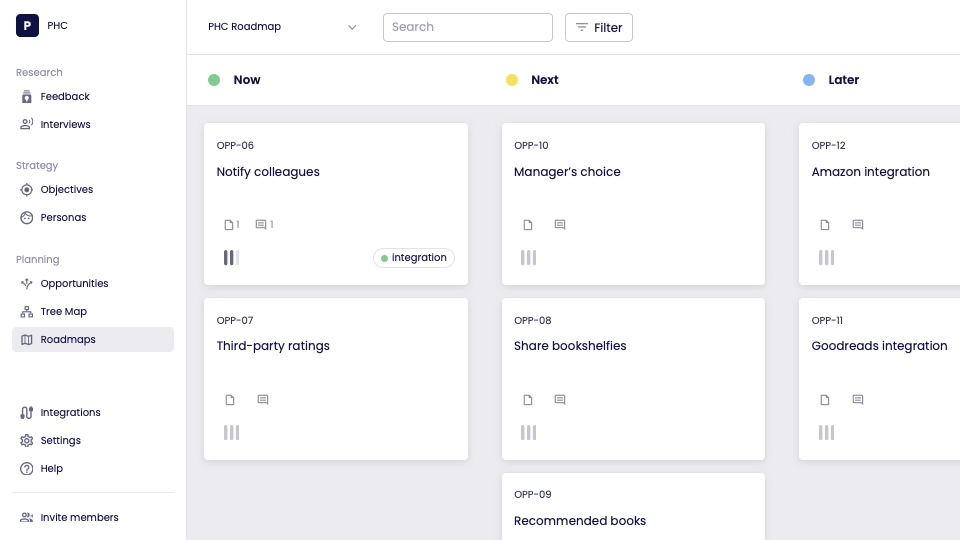
You can’t add solutions to a roadmap, so you’ll need to use another tool for release planning and feature rollout. I like how this positions Orbit for product management, without getting mixed up in how developers work, although I’d love to see Orbit become a universal tool. I also like how roadmap columns default to a now/next/later roadmap, although you can add and rename them if you must.
Strategy
Opportunities link to objectives and personas - the more stable parts of your product strategy, and the root of tree maps. The Objectives page lists objectives, their metrics, and an expandable list of the linked opportunities.
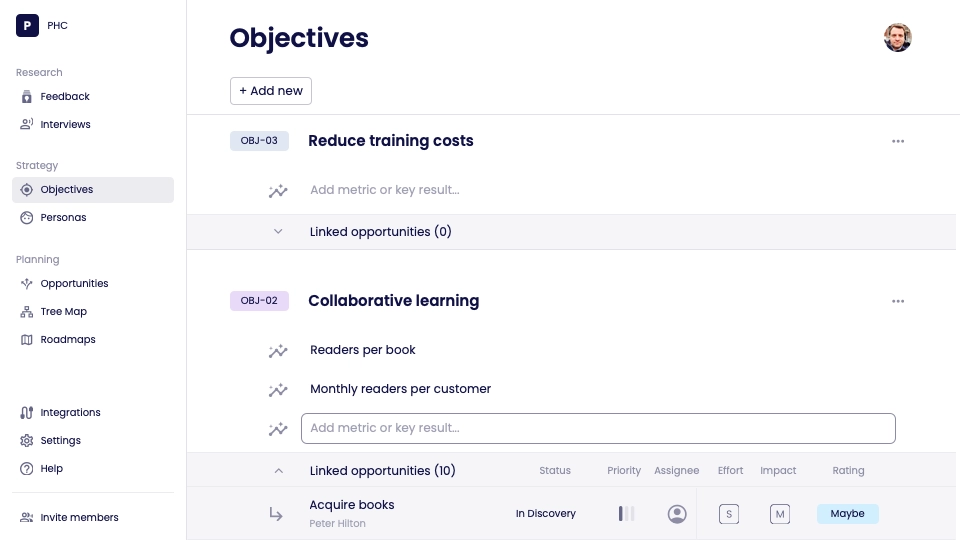
Personas have a similar list, except that each has a detail page similar to each objective’s, with several tabs and a table of linked opportunities.
Research
Orbit manages product feedback, which typically arrives via integrations, such as with Slack. This is where you select feedback text to link to new or existing objectives.
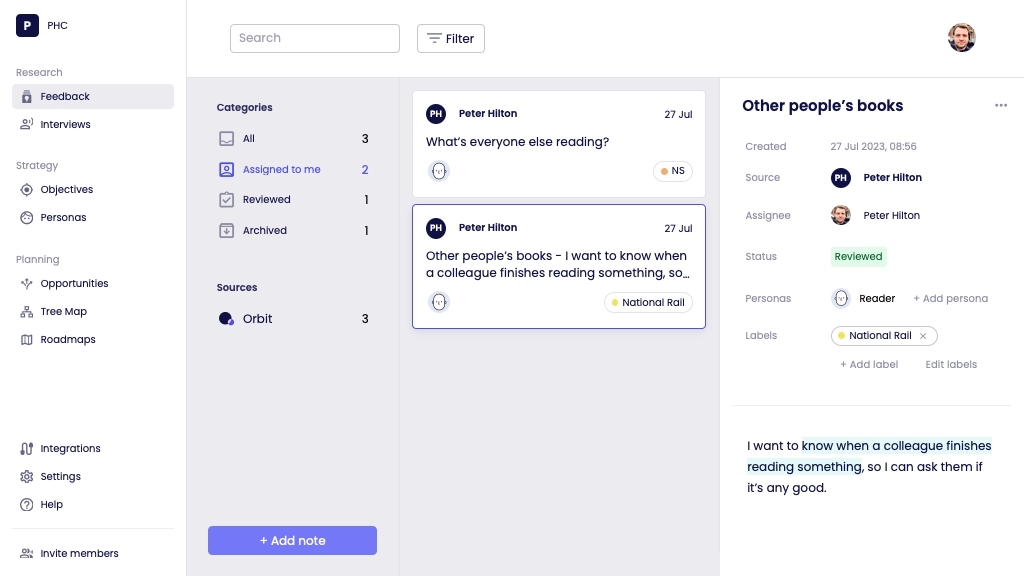
Interviews automatically transcribe uploaded videos that you upload, so you can link customer interview quotes to opportunities. I found this simple and easy to use, especially identifying and naming six different speakers in a long meeting. This would greatly reduce the effort to capture direct quotes from customer interviews.
I like how Orbit boldly simplifies other tools’ models, linking directly to opportunities, instead of introducing intermediate insights. I suspect that linking interview transcripts directly to opportunities neatly consolidates the work to synthesise customer needs into opportunity descriptions.
Conclusion
Orbit delivers a more focused, cleaner and simpler experience than many product management tools. More subtly, it shows excellent modern product management taste.

