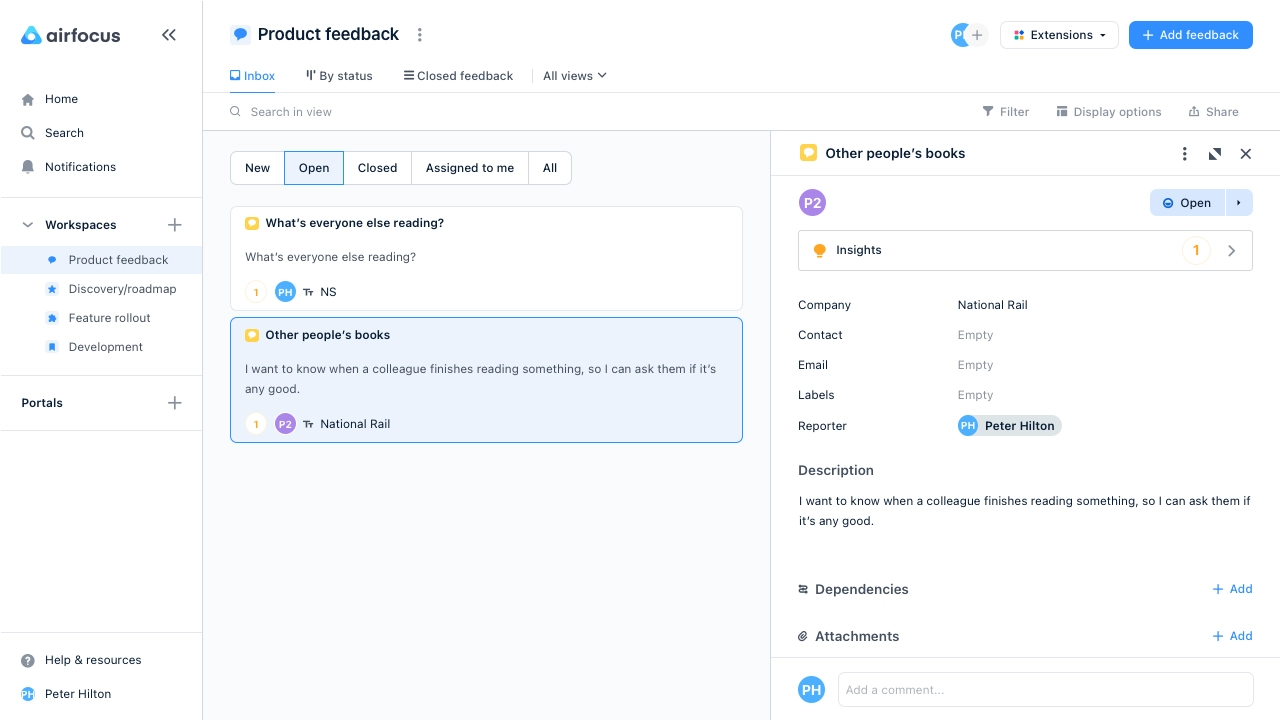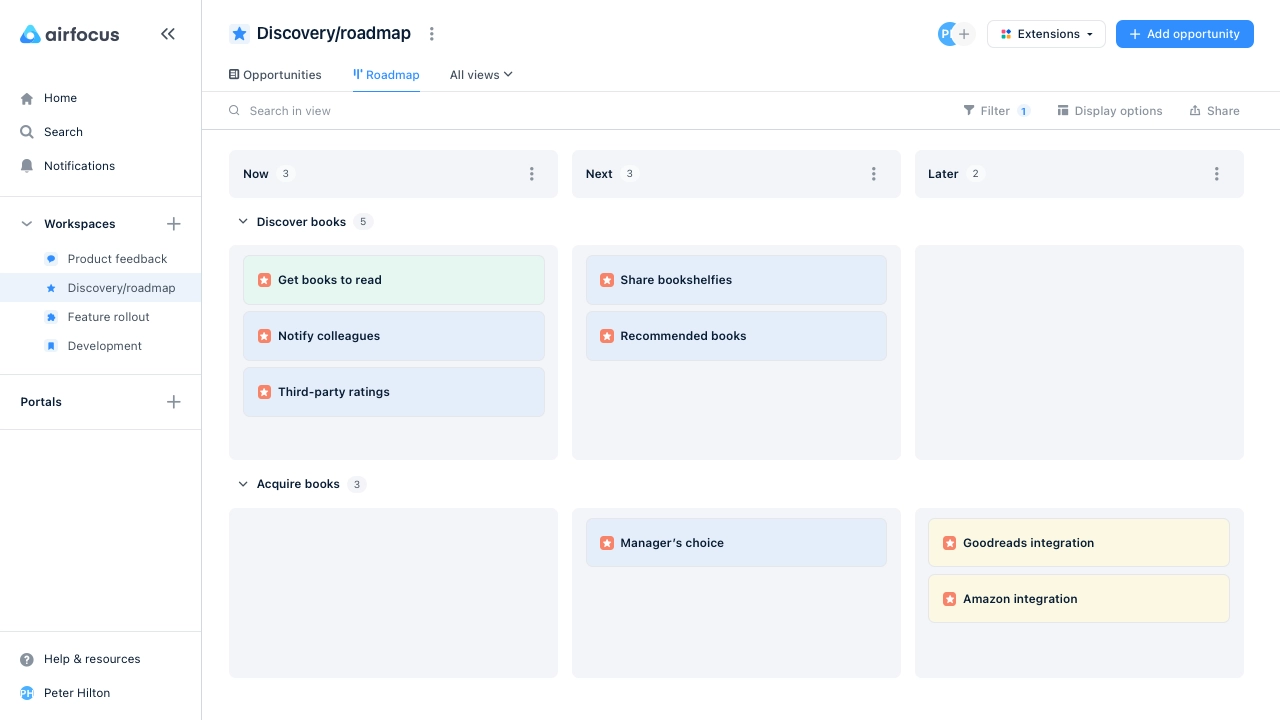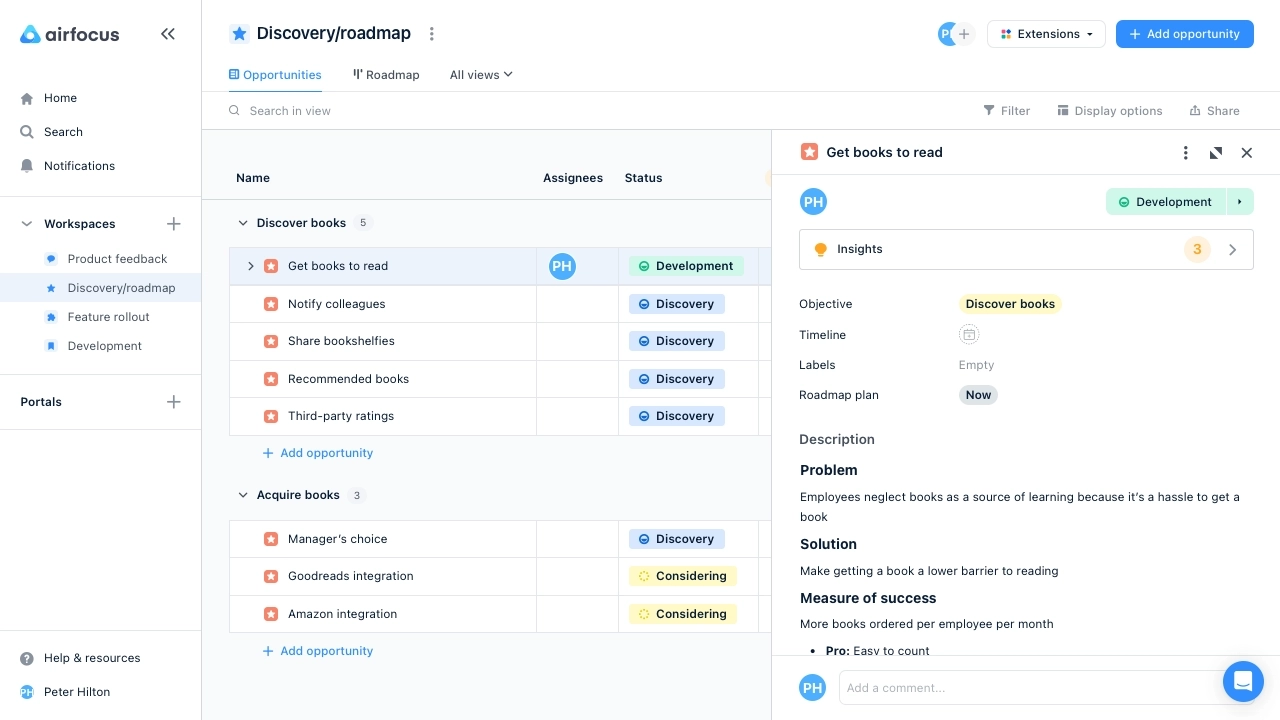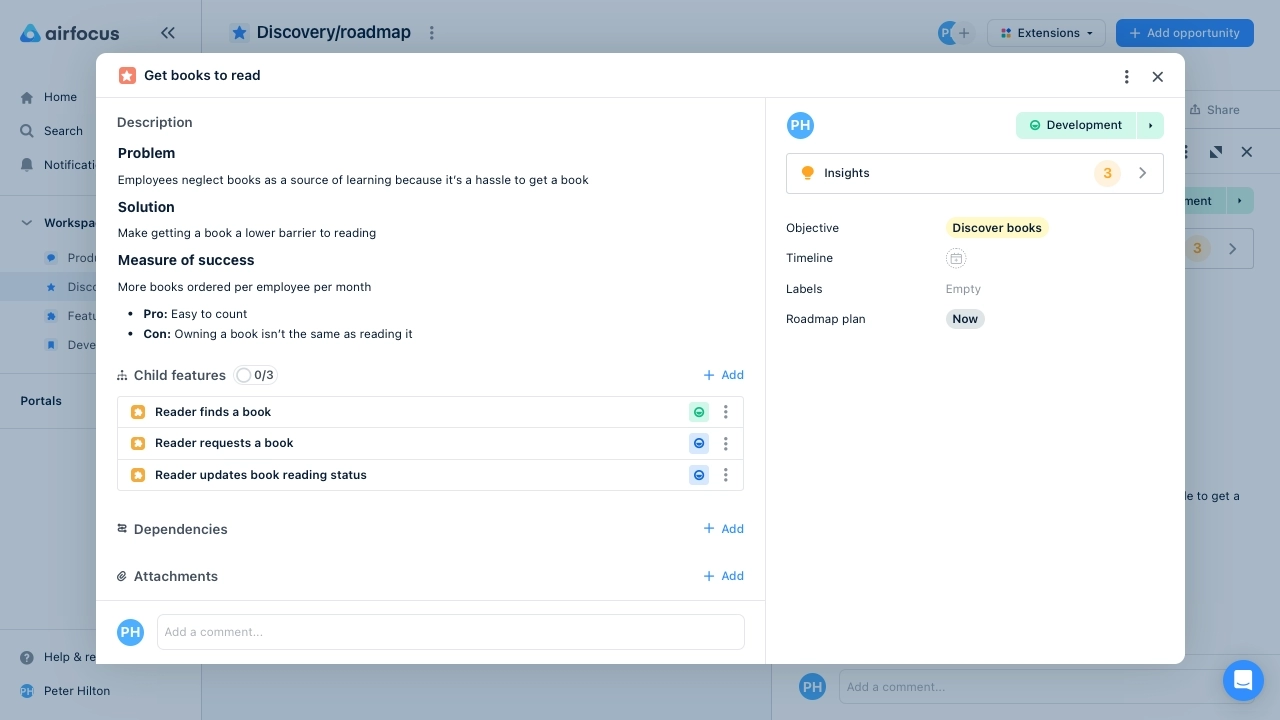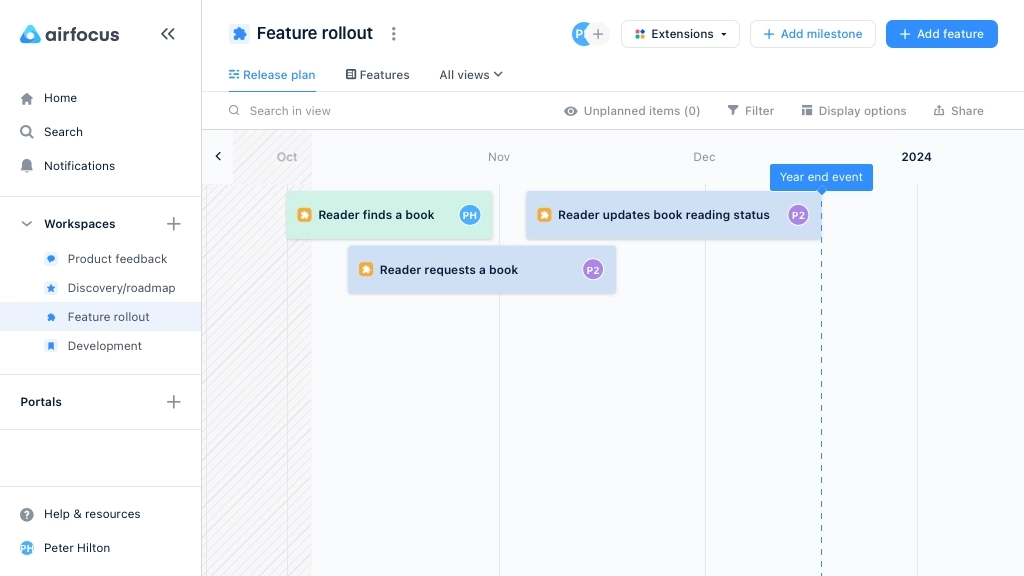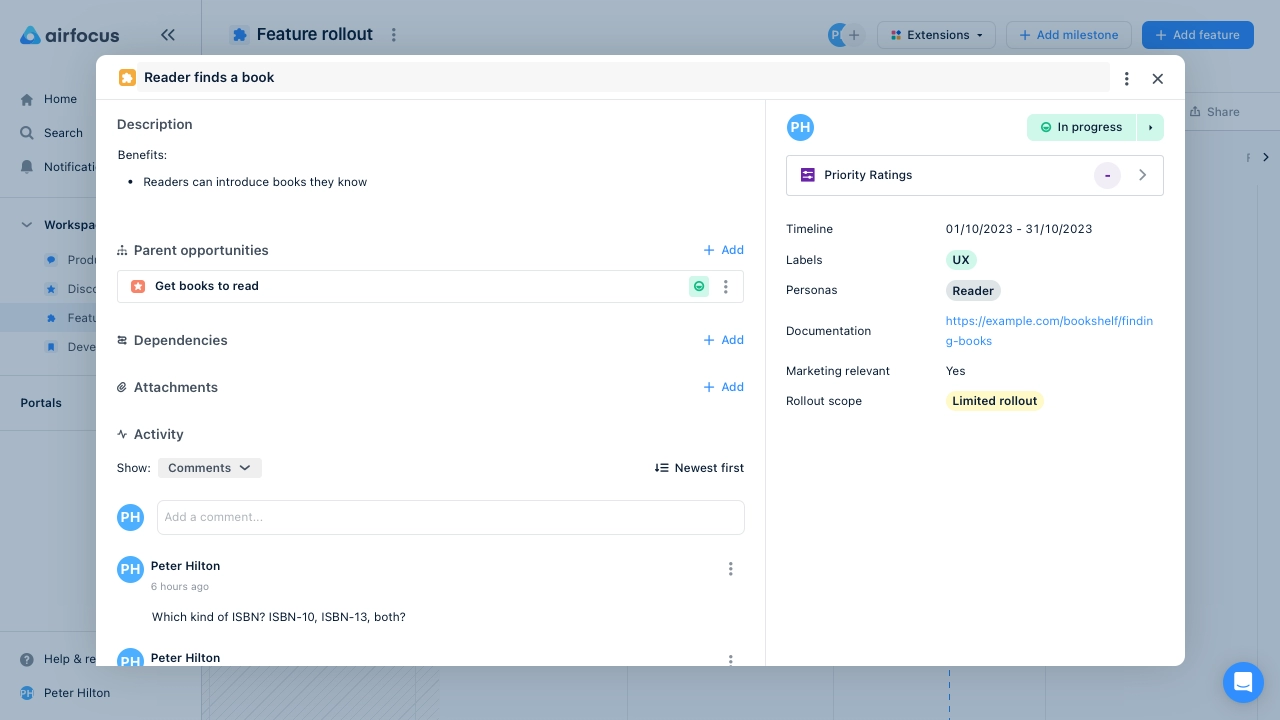B2B SaaS review: Airfocus
Flexible end-to-end product management 2023-10-10 #product #review
Airfocus offers a platform for end-to-end product management work. Unlike Orbit’s simple and focused experience, Airfocus chooses flexibility, and offers product teams the same kind of data model configuration as Qatalog, and the same kind of flexible hierarchy as Cycle. This first look explores Airfocus’ main features.
Product feedback
Starting with a Feedback template gives you a workspace that manages product feedback. This default Inbox view shows a list of incoming feedback:
Each workspace manages a different kind of unit of work, in this case feedback. I love how you choose from a list of item types for each workspace, instead of calling everything an issue and have to use additional labels to indicate what that really means.
As well as the Inbox, this workspace template provides By status and Closed feedback views. In each workspace, you can configure several different types of views with different default filters.
As in other products, you can link each item of feedback to opportunities, via Insights. Each insight links the feedback to an opportunity item in another workspace.
Opportunities
When you identify candidate opportunities as part of discovery work, you can use Airfocus to collect them in a list or hierarchy. Each item type in Airfocus has its own set of fields, to which you can add custom fields. For example, you can use a status field to set an opportunity’s column on a board view, to make it a now/next/later roadmap.
This board view’s swim lanes and colour coding show objective and status fields. You can also configure the view to show other field valueson each card, such as assignee avatars or labels.
This table shows the same opportunities in a table view, using the same objectives swim lanes and status colour coding as the board view. As well as those and other Display options, you can search, sort and filter views on the fly.
The right-hand sidebar shows the selected opportunity, which you can also open in the centre of the viewport:
Unfortunately, you don’t get a full-page documentation editor, just a small description field. Note the Child features, which link this opportunity to items in the next workspace.
Feature rollout
Having avoided dates on roadmaps, you might still want dates to plan feature rollout, as shown on the feature workspace’s timeline view:
I added custom fields to this workspace, including documentation (link), marketing relevant (yes/no) and rollout scope (limited/full). Now I have a feature rollout plan for a customer success team, separate from the roadmap, which links features to Parent opportunities:
I like how separate workspaces make it straightforward to configure permissions and share relevant information with different teams.
Other capabilities
I also configured a workspace for developers’ work - user stories and bugs, but I probably woudn’t use it in practice. Airfocus doesn’t integrate with source code version control, which developers find more important than linking their tasks to product managers’ roadmaps.
Airfocus does plenty more than this first look describes: I didn’t try portals, prioritisation scores (which I don’t like much), data import, integrations, extension apps, or the new objectives app.
Overall, I find Airfocus’ user interface straightforward and usable, and the best model I’ve seen so far for a flexible product management data model. By comparison, Jira’s issues and ProductBoard’s features don’t look good at all.