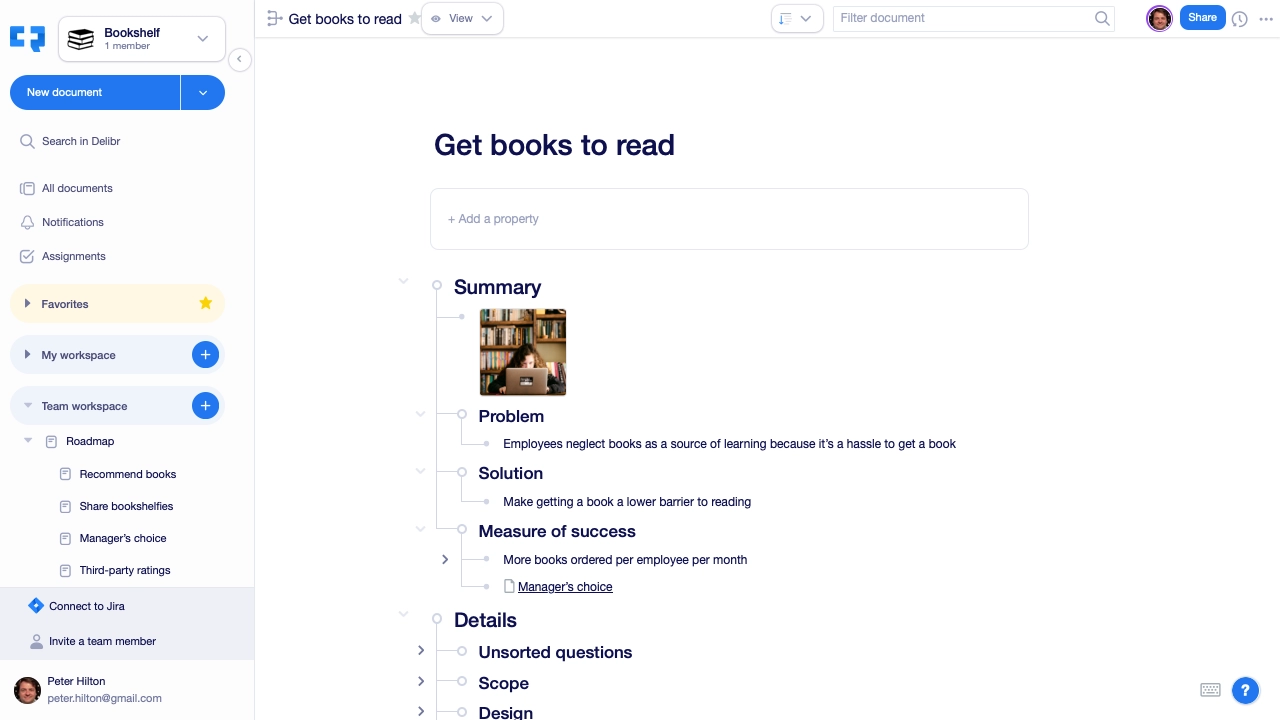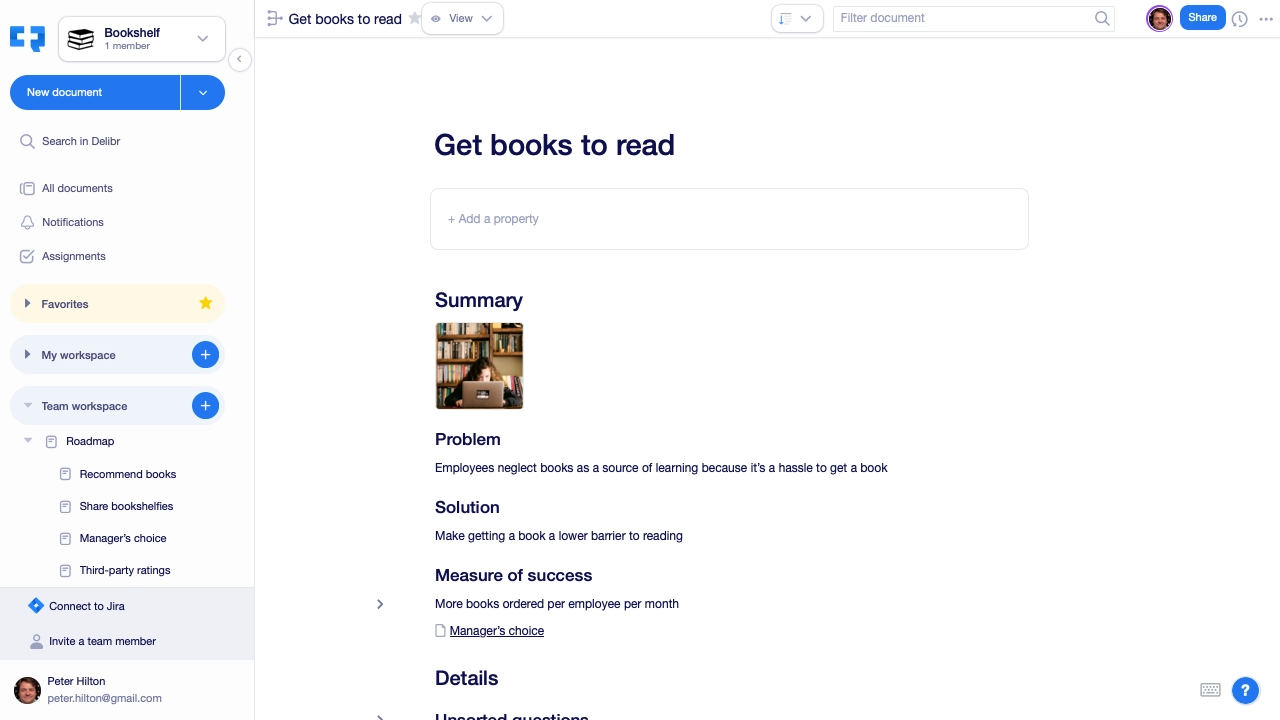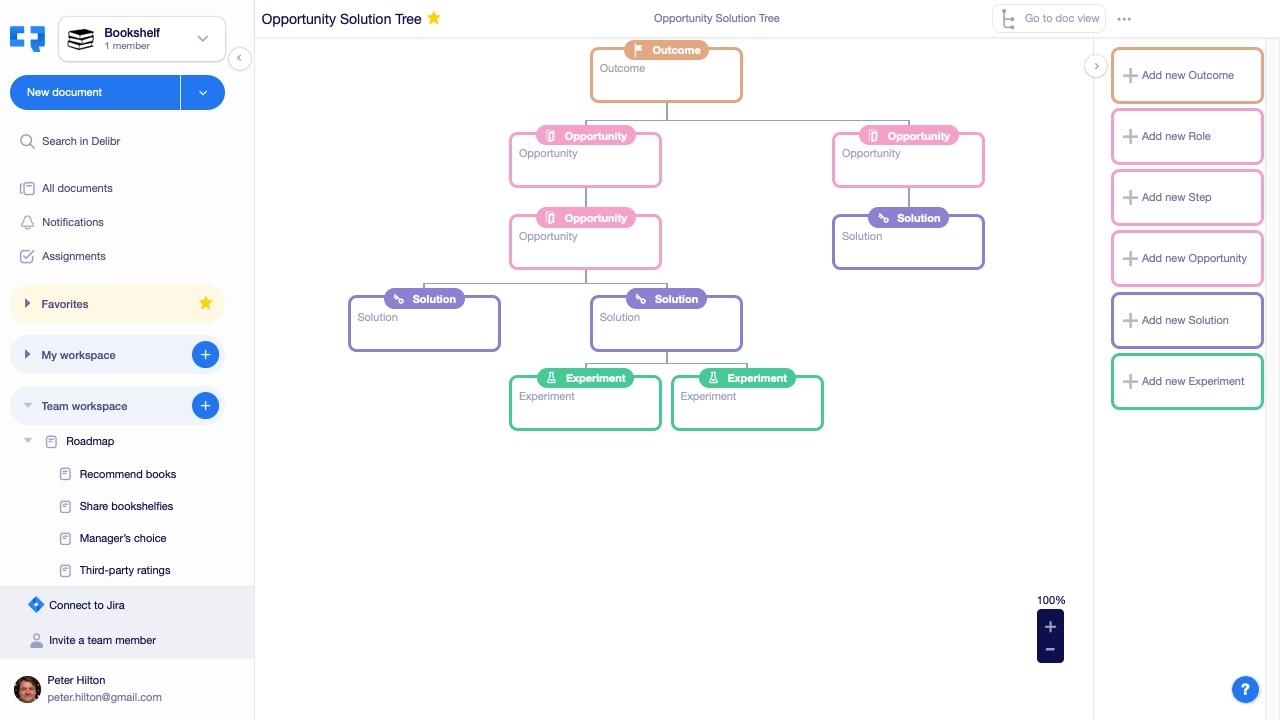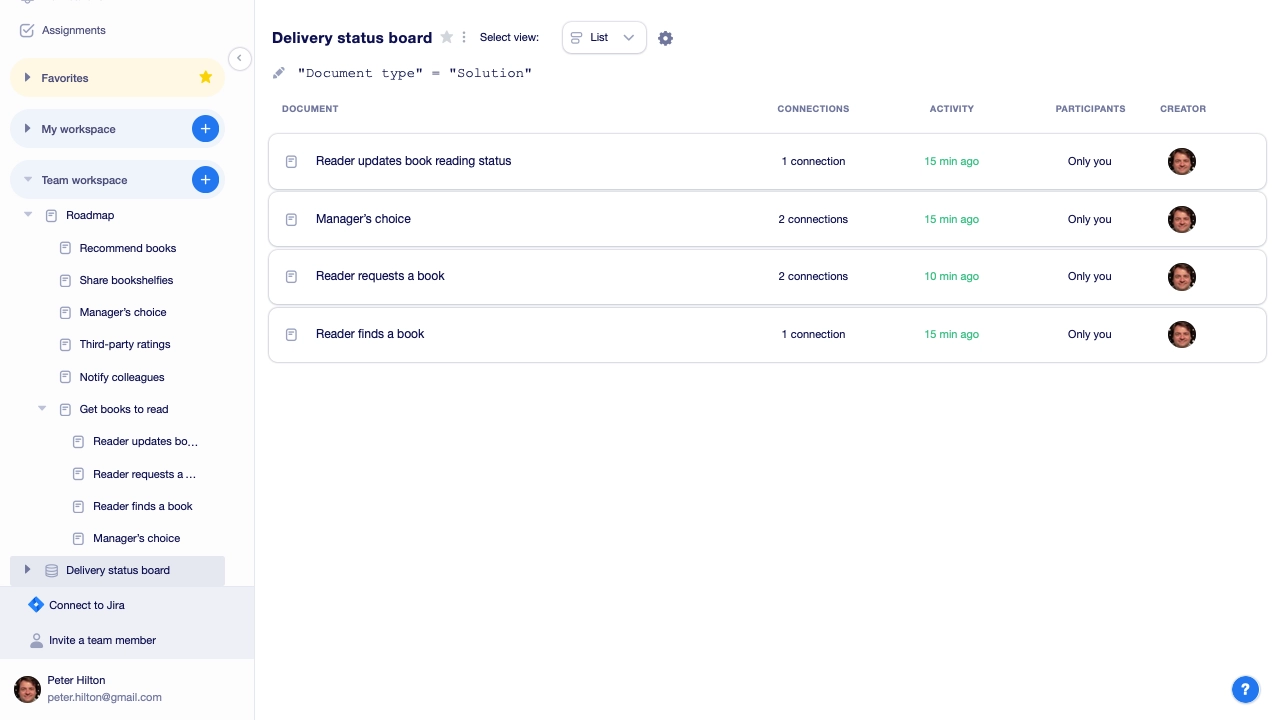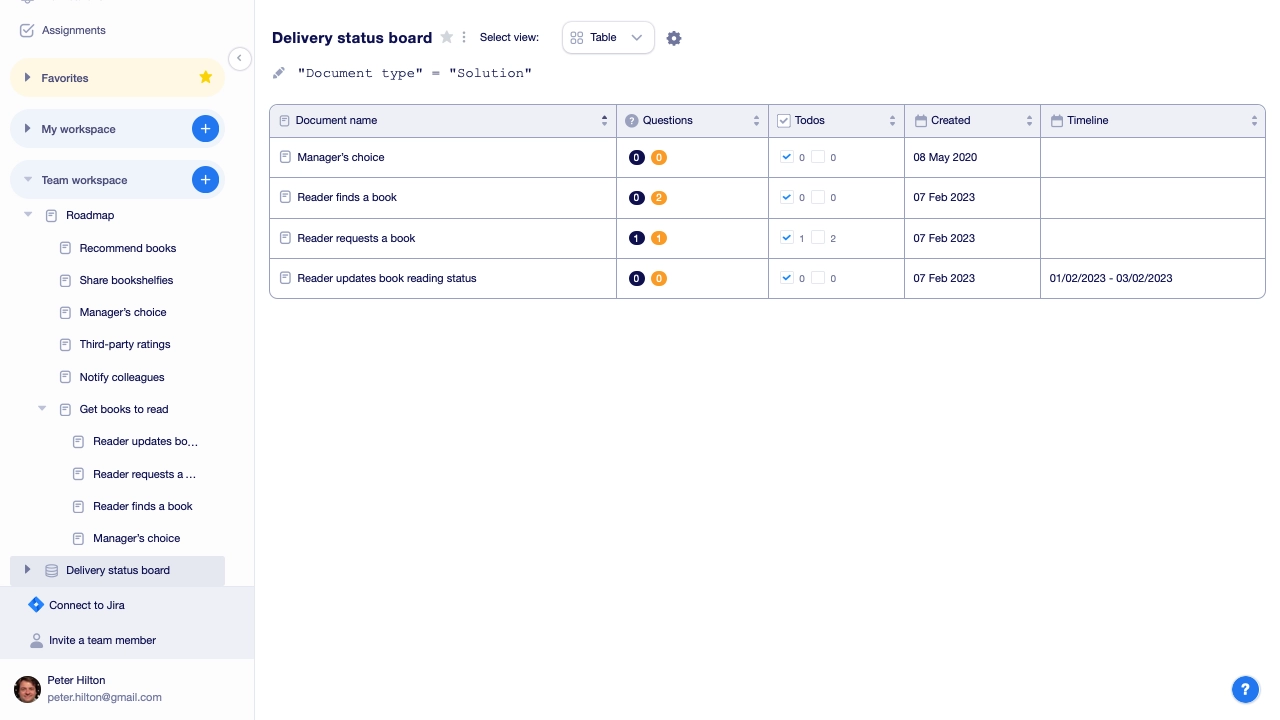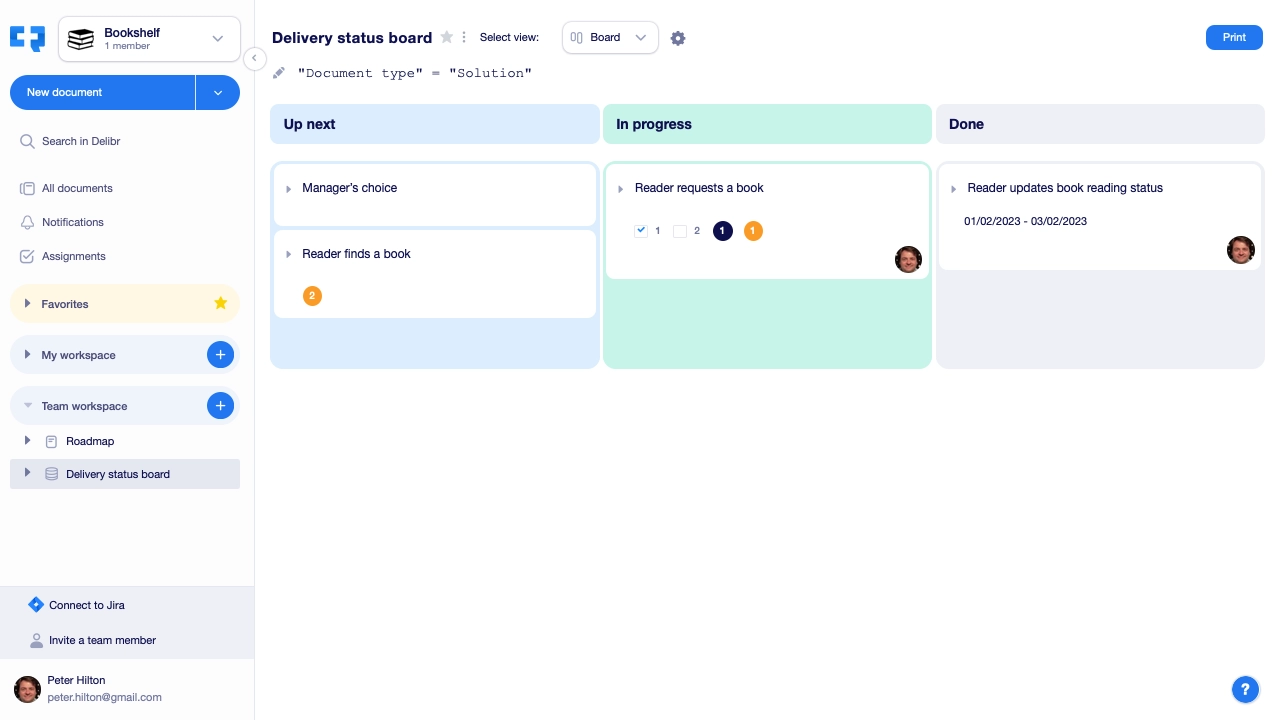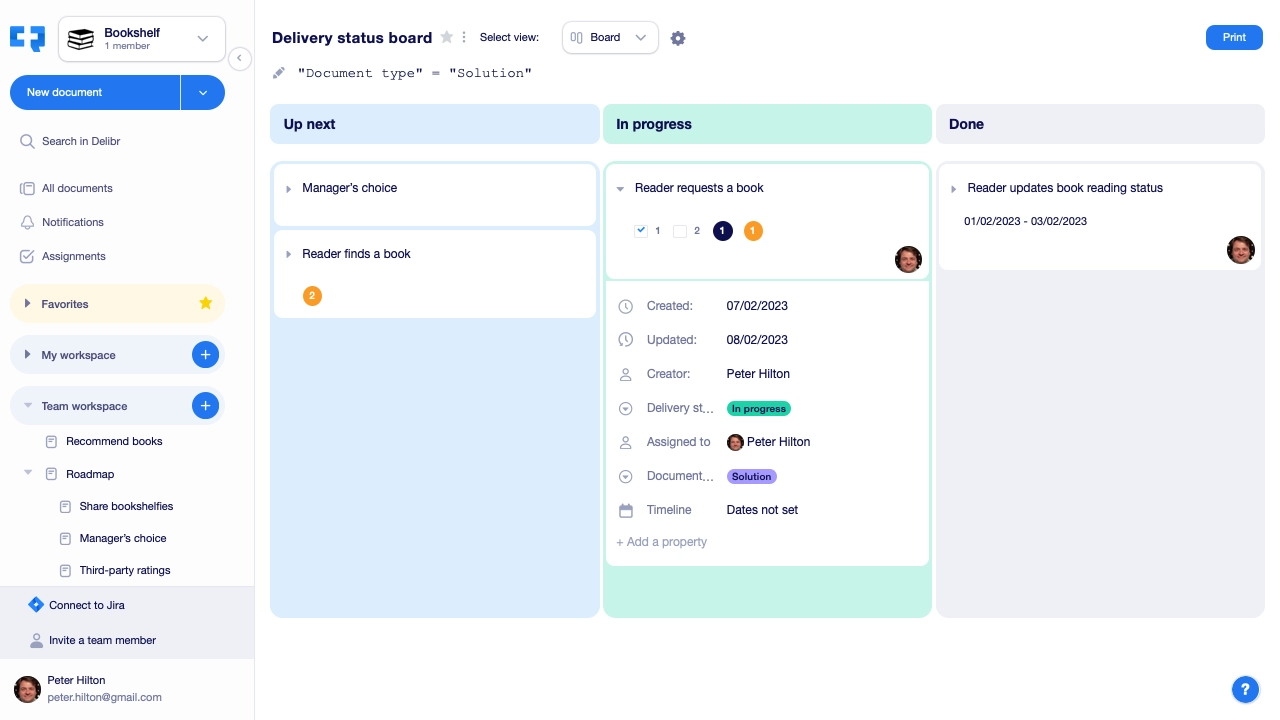B2B SaaS review: Delibr
From a single unit of work to end-to-end product development 2023-02-28 #product #review
When I reviewed Delibr nearly two years ago, it focused on giving product managers an ideal tool for writing feature documents. This positioned Delibr as the ideal tool for epics/features, in the hierarchy of units of work.
Since then, Delibr has evolved into a tool that spans levels of units of work. Intriguingly, Delibr hasn’t done this by adding complexity, to do for other levels what it does for epics, but by enabling collaboration across levels.
Product documents
Delibr retains its core outline-based document editor, focused on product feature documents:
You can also hide the outline, and use a more conventional document editing mode:
Product documents and the product management framework templates remain core functionality. When I first tried Delibr, I focused on writing details, such as the outliner’s decision-focused bullet types. However, now I have a new favourite feature, for a different kind of tree view.
Opportunity solution trees
The dedicated opportunity solution tree editor gives you automatic layout, instead of canvas full of illegible stickies that don’t line up:
The colour-coded levels roughly correspond to different units of work, making the tree a useful way to visualise related work. More significantly, you can use this view to navigate work across these levels.
Selecting an opportunity in the tree opens its document. For a new opportunity document, Delibr offers a clever alternative to a blank page or a template to fill in:
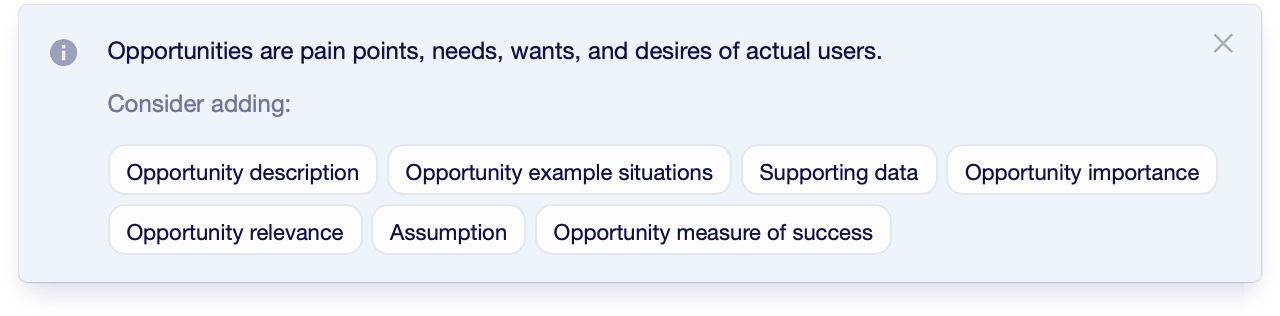
This banner prompts to consider adding one or more relevant sections. Selecting Opportunity example situations, for example, adds an Example situations heading with a description and some prompts.
Document views
Like many collaboration tools, Delibr lets you group documents in a hierarchy. You can also define a custom view with a simple query, and view it as a document list.
Views work because documents have custom metadata that you can use to sort and filter documents. You can also choose which properties to view, using a table view.
These data-driven views allow you to work with logical collections of documents, for a specific unit of work, such as upcoming development tasks or candidate future product development objectives (i.e. a roadmap).
Document boards
When it comes to actually doing work, you need to track activities. This requires visualising the work and its status, usually via cards on a Kanban-style board. In Delibr, a board is just another document view, with enough options to choose what to display on each item that you can use it to get an overview of the work.
Cards on the board can expand to show more metadata, and open to show the whole document.
This reminds me of working with Notion’s databases, but where every document has database properties.
Flexible collaboration
Different units of work, such as objectives and development tasks, change in detail level over time. A roadmap item only appears as a title on a board view, while work in progress may have a whole design and discussion document.
Delibr’s ability to define views of different document types makes it useful for collaboration across levels, at various levels of detail. Instead of using Delibr’s Jira integration, I’d rather explore using its simpler approach instead of Jira. This initial look suggests that Delibr has potential as a universal product development productivity tool.