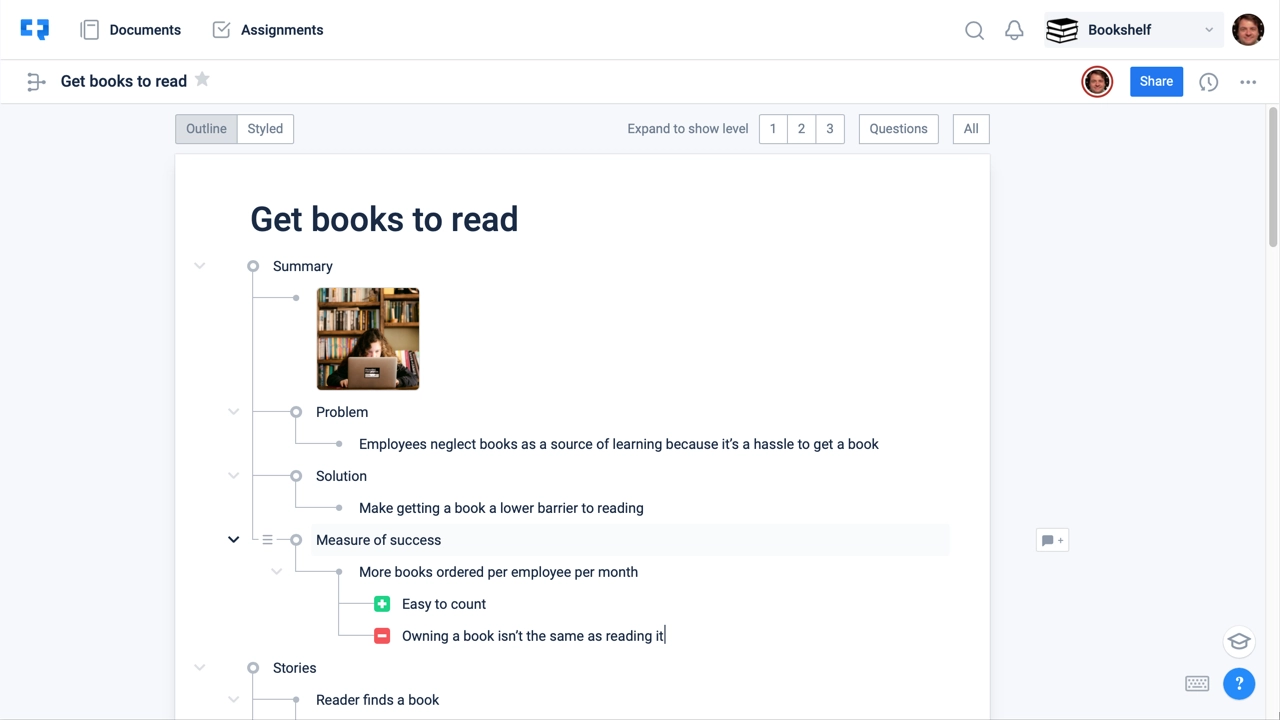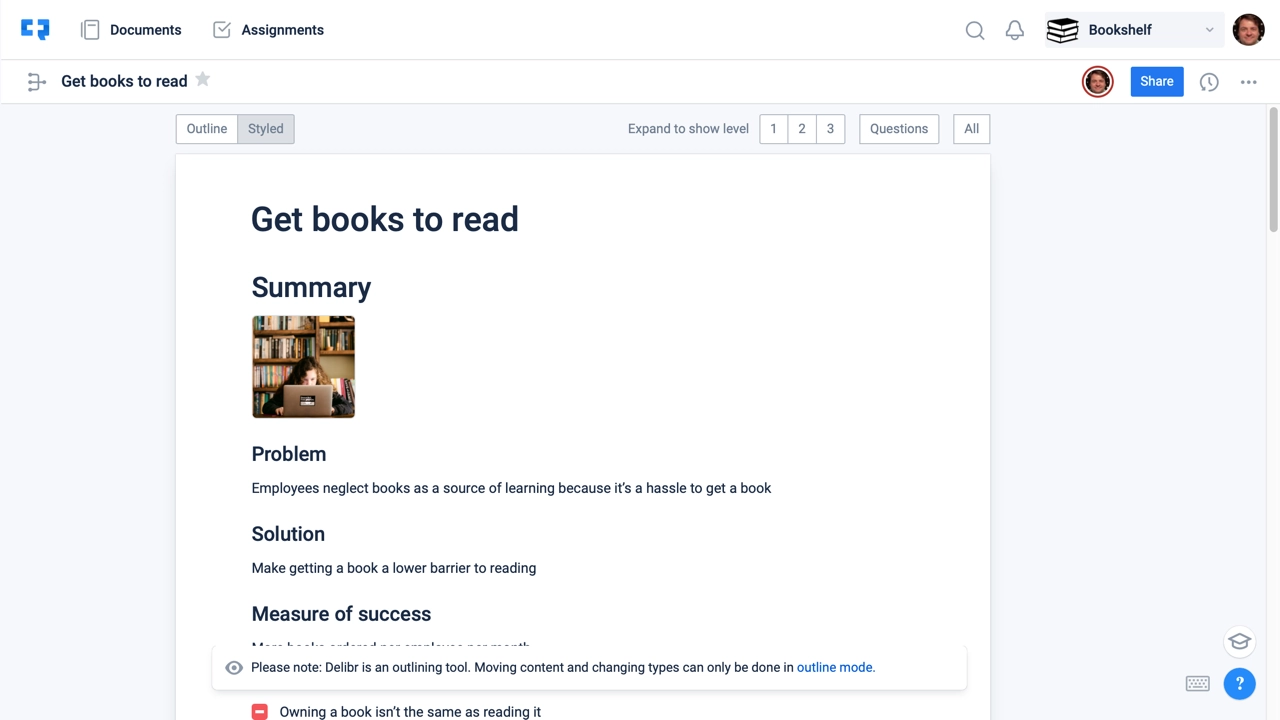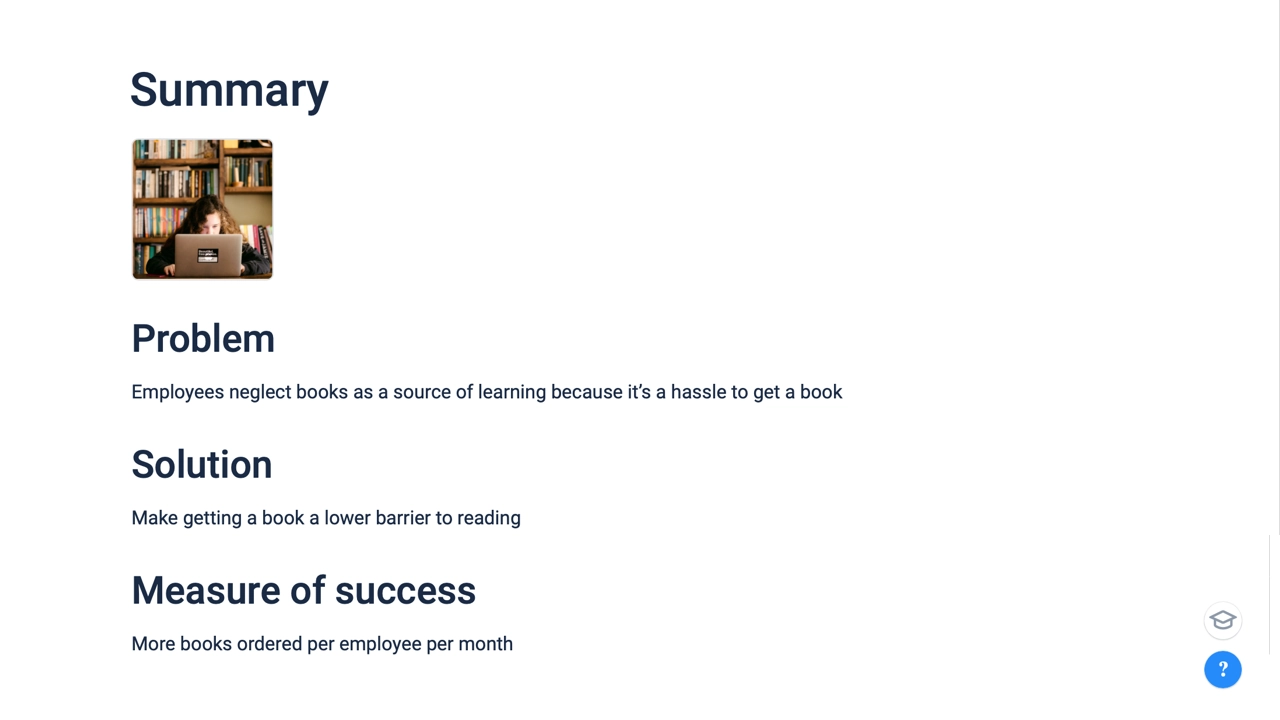B2B SaaS review: Delibr
Structured writing for feature documents 2020-05-19 #product #review
Delibr - a Swedish start-up - describes their feature refinement software as ‘Google Docs for product owners’. The product centres around a web-based outliner, for producing what John Cutler calls great one-pagers.
Feature documents
The main view shows a hierarchical outline of a feature document, based on a built-in template with sections and placeholder questions to prompt you for content.
I love the immediacy and simplicity of how the outline focuses on the content. In general, I’d like to see more writing tools that stop us fiddling with presentation and instead provide content guidance.
Delibr chooses the document metaphor, based on feature documents. Not everyone works this way: I’ve seen an organisation share information in slides, by default, prioritising talking and meetings over writing and reading. I prefer writing-by-default, and love structured writing.
Bullet types
Delibr takes structure further than the hierarchical outline, with seventeen bullet types. Each type looks different, making good use of built-in styling that you don’t have to fiddle with.
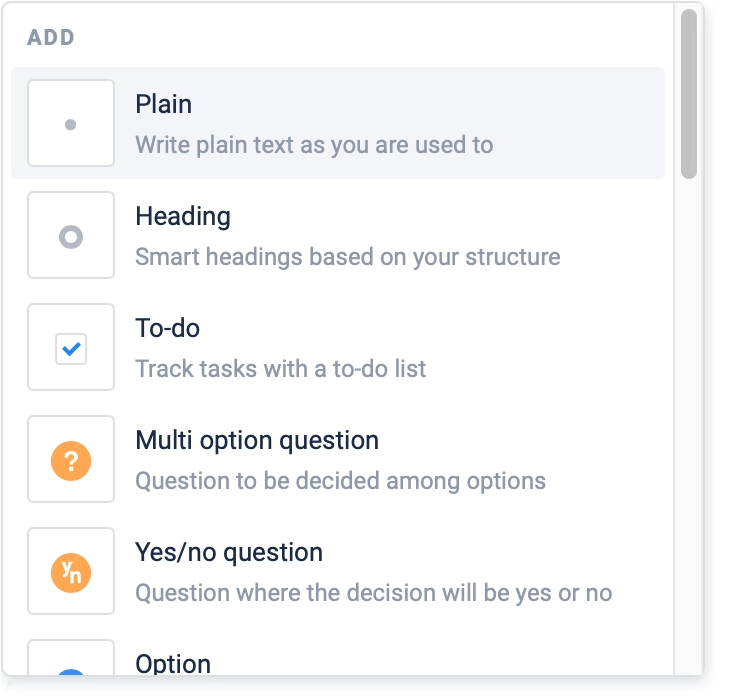
Typing a forward slash opens this bullet types menu. This and the keyboard shortcuts let you stick to the keyboard.
Styled view
The styled view supports reading documents. As with the outline mode, numbered toolbar buttons let you choose how many outline levels to show.
I found this view less compelling: while I appreciate it having fixed styling, its layout and typography lack sophistication. I would like to improve my reading experience by choosing a different document typeface and heading colour, and the ability to fill the viewport with more columns.
Templates, presentations, integrations & tasks
Digging deeper, I found more depth than the initial simplicity led me to expect. Document templates let you guide creation of more than one kind of document, e.g. roadmaps that link to feature documents, including your own structure and placeholder prompts. Unfortunately, I couldn’t organise the document list by template/type, which I would expect to need by the time I had 100 documents.
Presentation mode gives you this simplified styled view, in a separate window whose contents you control from the main outline view. I might not find this useful, not least because of the tiny unreadable text. At least the presentation view makes it convenient to copy the document contents, to paste into other applications, although I’d prefer to just export documents as rich text or unstyled HTML.
I didn’t try some of the other more advanced features: the history view, Jira integration, task assignments, and the user story map bullet type. I also ignored the road map bullet type, because it shows a timeline roadmap.
Conclusion
I’d love to use this instead of Google Docs or Confluence, which I’ve mostly used for feature documents in the past, although I may be too comfortable with an initial blank page to get enough value from the outlines and templates. Meanwhile, I can’t say whether Delibr could replace the tools I currently use to present roadmaps - productboard and Google Slides: for that, I’ll look out for future styled view improvements.
Overall, replacing presentation-focused writing tools with structured writing tools appeals to me, and Delibr certainly scores highly there.