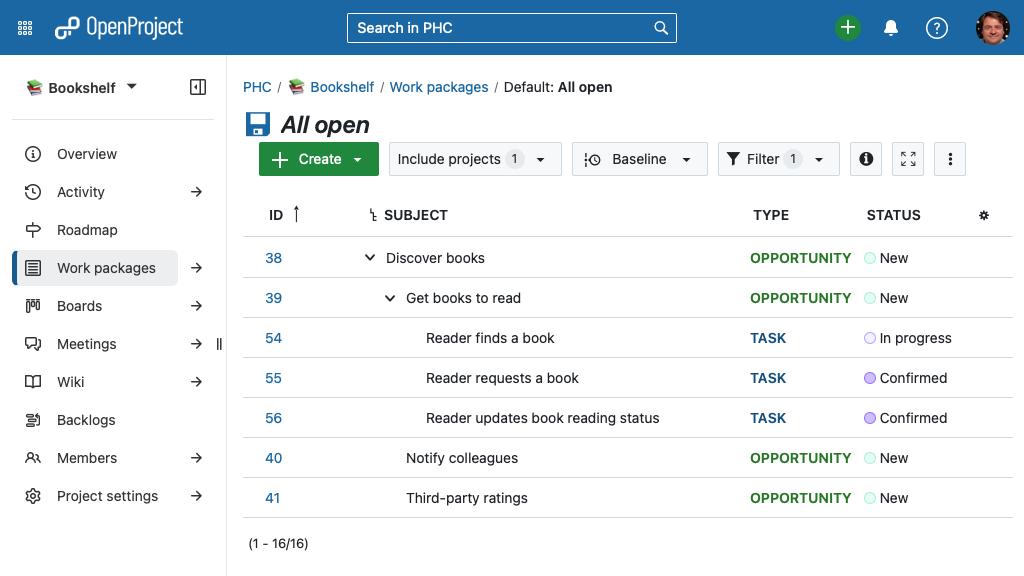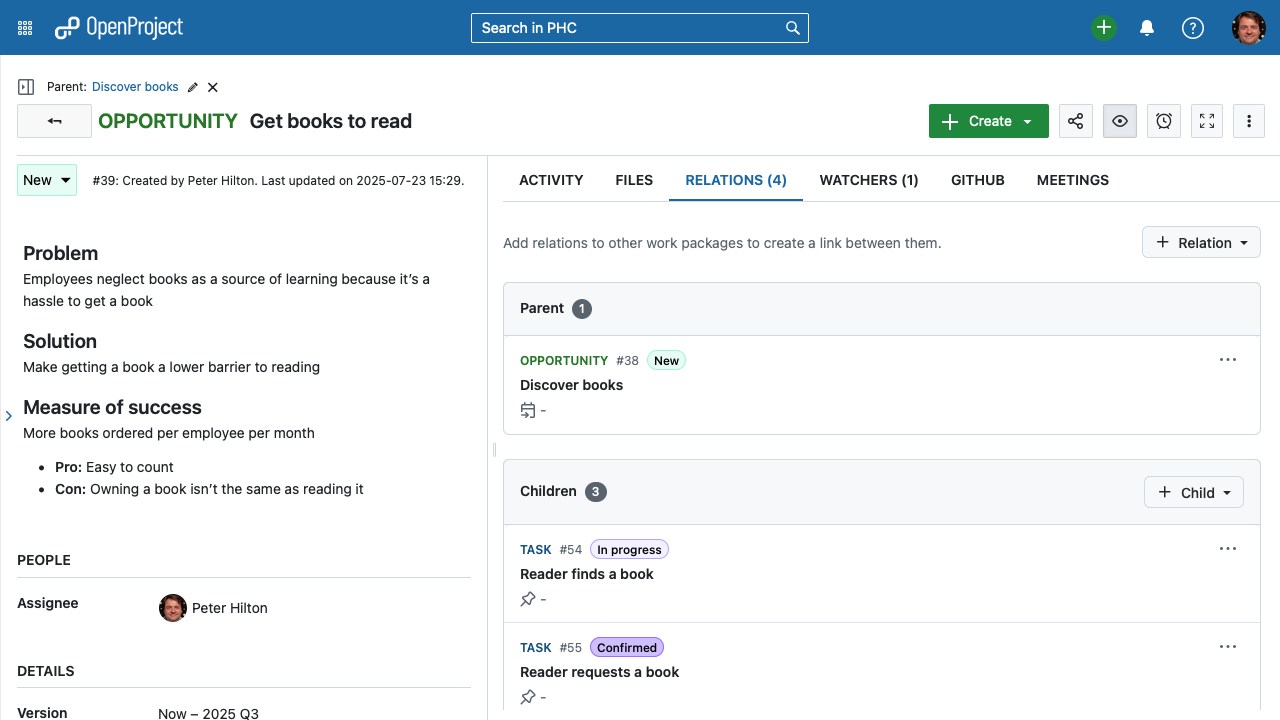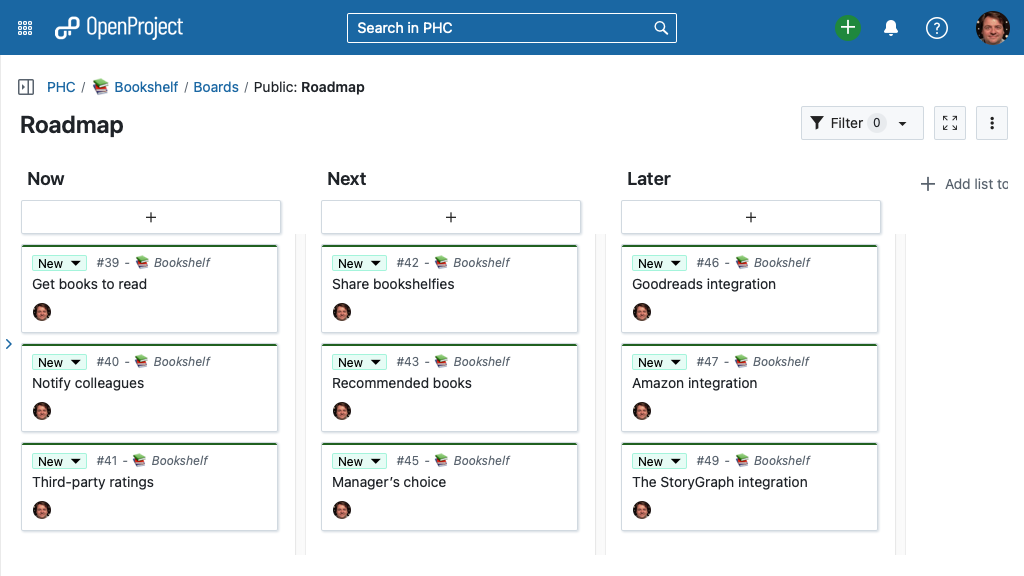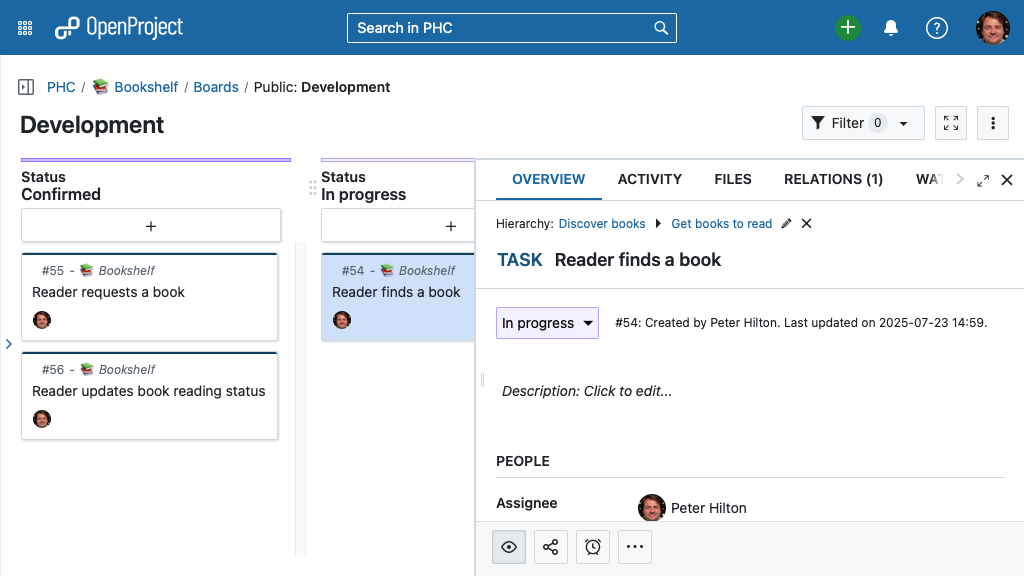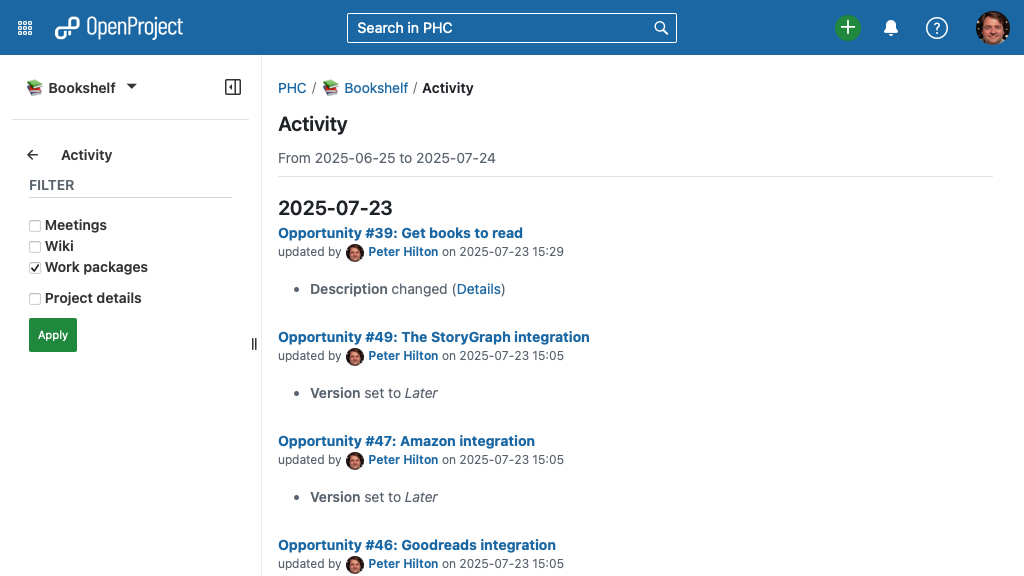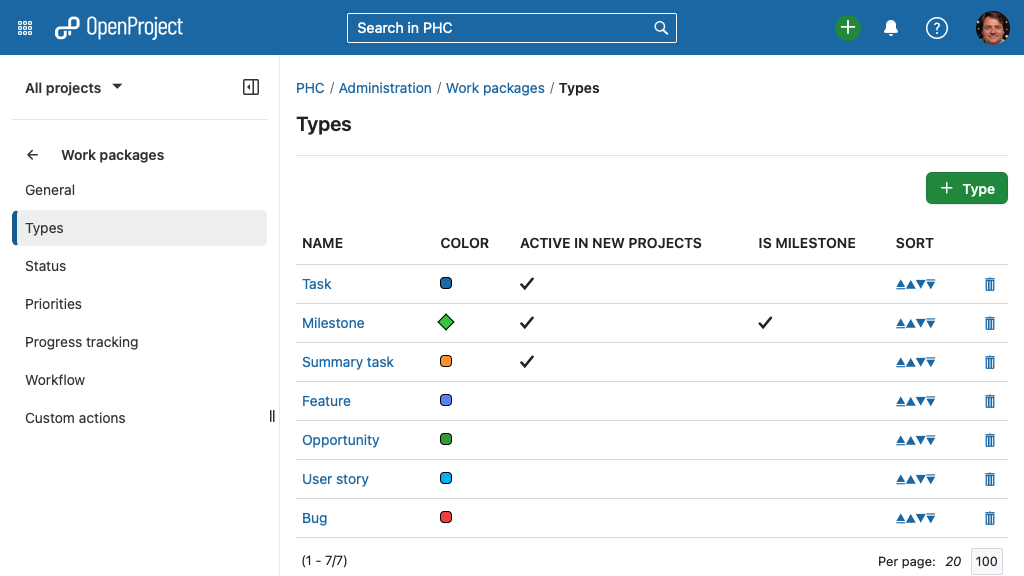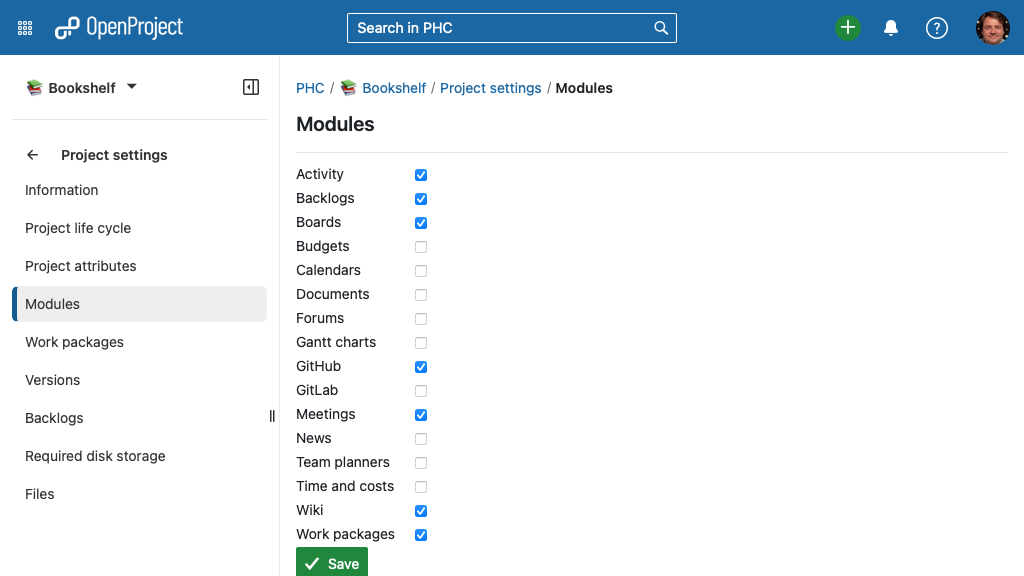B2B SaaS review: OpenProject
a modular European Jira alternative 2025-07-29 #product #review
OpenProject offers a European alternative to Jira, and other project management tools. I hadn’t heard of OpenProject before, so discovering a highly-configurable mature tool surprised me.
Project management
OpenProject adopts a classic project management focus on tasks, assignees and date-based project planning. OpenProject doesn’t specifically target software development projects, and includes building information modelling support, for the construction industry.
In this approach, a project has a hierarchical work breakdown structure that consists of various types of work package. I like how you can choose how much complexity the hierarchy has, by designing your own work package types, corresponding to different units of work.
Each work package has a type, e.g. task or opportunity, a rich text description, various metadata, and relations with other work packages:
As well as links to other work packages, the sidebar shows an activity feed, attached files, notification watchers, and linked meetings. For software projects, GitHub integration or GitLab integration lists related pull requests or merge requests, respectively.
Roadmap
I don’t do classic project management, so I tried using OpenProject as product management platform. I replaced Gantt charts and backlogs with a lean roadmap and a basic Kanban board. The roadmap uses a basic board, which shows work packages that you select and position manually:
The board works well enough, although I don’t particularly like the visual and UX design.
Development
A conventional status board supports development, whose columns linked to three statuses: Confirmed, In progress, and Developed.
I liked showing fewer statuses on the board, to match a simplified development process.
Project activity
As a product manager, I rely on automated updates to avoid having to interrupt developers, especially for work package status changes. OpenProject provides notifications via email notifications, in-app, and Slack, and also shows a project activity feed:
Together, these capabilities help make the work visible.
Simplification
Using OpenProject for simplified product work tested its flexibility. Fortunately, I found many places to reduce complexity.
I added a simplified opportunity work package type to the global configuration, and removed the date/time/cost attributes from existing types. I also simplified the work package statuses and their workflow transitions.
In Project settings, I disabled unused modules: backlogs, budgets, calendars, documents, forums, Gantt charts, news, team planners, time and costs
I like how this modular approach allows me to hide complexity. For work packages, I also like that I can customise the data model by replacing default fields with custom fields.
Other modules
OpenProject lacks a product feedback database module, but the meetings module would help plan and manage customer interviews, with links to related opportunities.
The wiki module supports project-level documentation. Unfortunately, an Edit button and a small text editor box now feels old-fashioned, compared to something like Nuclino, Anytype, or Notion.
Depending on your situation, the project news and calendar and forums modules might help support feature rollout. However, I didn’t test these.
Conclusion
OpenProject works, but deserves a less messy user-interface design, and smoother user experience.
However, URL-addressable pages place it ahead of many products,
with URL paths like /projects/bookshelf/work_packages/42/activity, and short links like /wp/42.
OpenProject would suit a large organisation with many projects, but would have to carefully plan how much project configuration variation to support. Meanwhile, for simplified product management, OpenProject would work, but I’d prefer a simpler tool.