Publish business information pages
canonical intranet web pages for internal tools to link to 2024-10-01 #collaboration
- Management information
- Working out loud
- Collaboration opportunities
- Activity feeds
- Activity feed design
- Information pages ←
- Information page URLs
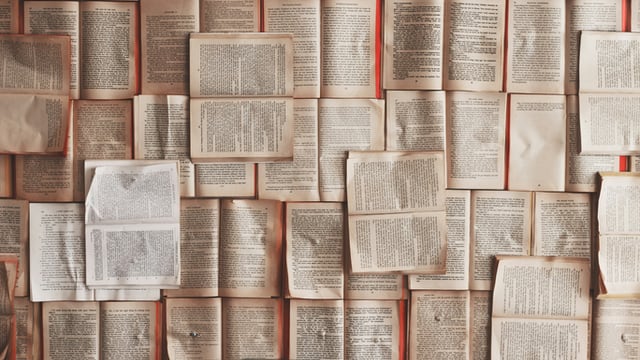
People who have worked for a long time in a small business gain a kind of fluency in its information. They remember regular customers’ orders, and know everything about their products. Most people in a large business have to look this up all the time, though. And you can make it easier for them.
Information needs
People supporting business operations, such as a web shop’s customer orders, frequently look up business information. They need the details a specific customer, order, delivery or support request, for example. These business objects include both relatively fixed information, such as a customer’s name, and historical operational data, such as their previous orders.
In the kind of business where you have customer meetings, you’ll want some kind of dossier to read before the meeting, so you don’t have to ask them questions your organisation’s databases already know the answers to. Unfortunately, you probably don’t live in a historical TV drama, and don’t have a secretary who will spring into action if you should from your desk, ‘get me everything we’ve got on Acme Corp!’
In practice, finding this information usually means knowing which software tool manages it, and searching for it there. In theory, we could automate that search, but modern business software doesn’t help much with that kind of thing. Federated search makes this information findable in theory. In practice, not so much.
B2B SaaS
Business software products have replaced the intranets of previous decades (and the secretaries and filing cabinets of the decades before those). Broad-category applications manage related collections of business objects.
A small customer relationship management (CRM) tool manages customers/contacts and interactions with them, while a larger tool integrates sales, marketing and customer support. Enterprise resource planning (ERP) tools expand this to more business processes and areas, such as physical products’ inventory and supply chain management. Other teams’ tools provide a system of record for employees, and other business information.
Intranets
Modern business software typically has one thing in common: it supports business processes more than it supports general information needs. Conceptually, it resembles the 1990s’ desktop software more than its web sites. Before pervasive B2B SaaS, intranets consisted of internal web pages, and custom user interfaces for centrally-managed databases.
A portfolio of SaaS applications doesn’t make an intranet. Intranets used to feel like the web, and SaaS doesn’t. Intranets used to have links and pages, while business software has a complicated systems of animated user-interface components. And half the time, the browser’s Back button and history don’t work, and you can’t bookmark the ‘pages’.
Information pages
Once you start thinking of a business’ operational data as business objects, you can refer to them unambiguously in documents and emails, e.g. product BFG9000, if you use SKU codes, or customer 3141. Then, in the same way that you can link well-known concepts in a blog post to their Wikipedia pages, you can link these business object references to their intranet web pages.
We have an opportunity to rediscover ambient findability for corporate intranets. We can start by publishing business objects as individual intranet pages. Then we give them well-known URLs that other applications and hand-written documents can easily link to.

