Collaboration tools for working out loud
how tools could help despite so few doing so 2024-09-10 #remote #collaboration
- Management information
- Working out loud
- Collaboration opportunities ←
- Activity feeds
- Activity feed design
- Information pages
- Information page URLs

Software development remains the poster child for online team-based collaboration, with the option of a fully-remote team. Despite this, our tools still miss collaboration opportunities.
The activity feed
When I first started using Confluence as an intranet wiki, years ago, I soon discovered my favourite way to customise its dashboard/home page. This default dashboard layout (screenshot) wasted most of the space on Favourite Pages and Spaces:
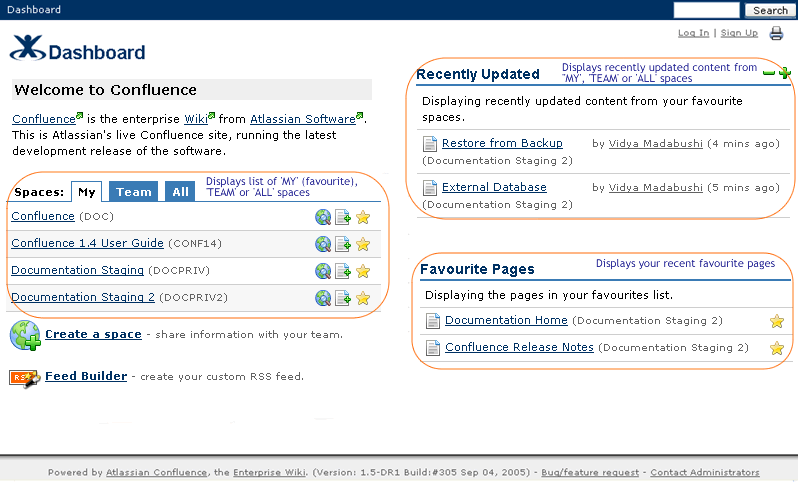
These bookmarks only helped with navigation, not collaboration. Fortunately, I could expand the Recently Updated to use the whole right-hand half of the page. By devoting half of the page to an activity feed of recently updated pages, I could immediately see today’s team member activity.
Collaboration visbility
Software collaboration features, such as commenting on other people’s work, typically focus on contributing to creation. However, the first opportunity to support collaboration comes earlier, before you’ve learned what other people might require help with.
Collaboration visibility refers to enabling collaboration by revealing the existence and status of other people’s work. You need to know team members’ work exists before actively participating. In fact, you need to know about it before deciding to participate.
Collaboration opportunities
Today, we use Notion; I haven’t used Confluence for years. Despite its modern design, and enormous popularity, Notion’s collaboration features don’t impress me. Tragically, its home page feature only tells me things I already know: what I have worked on recently, and nothing about anyone else.
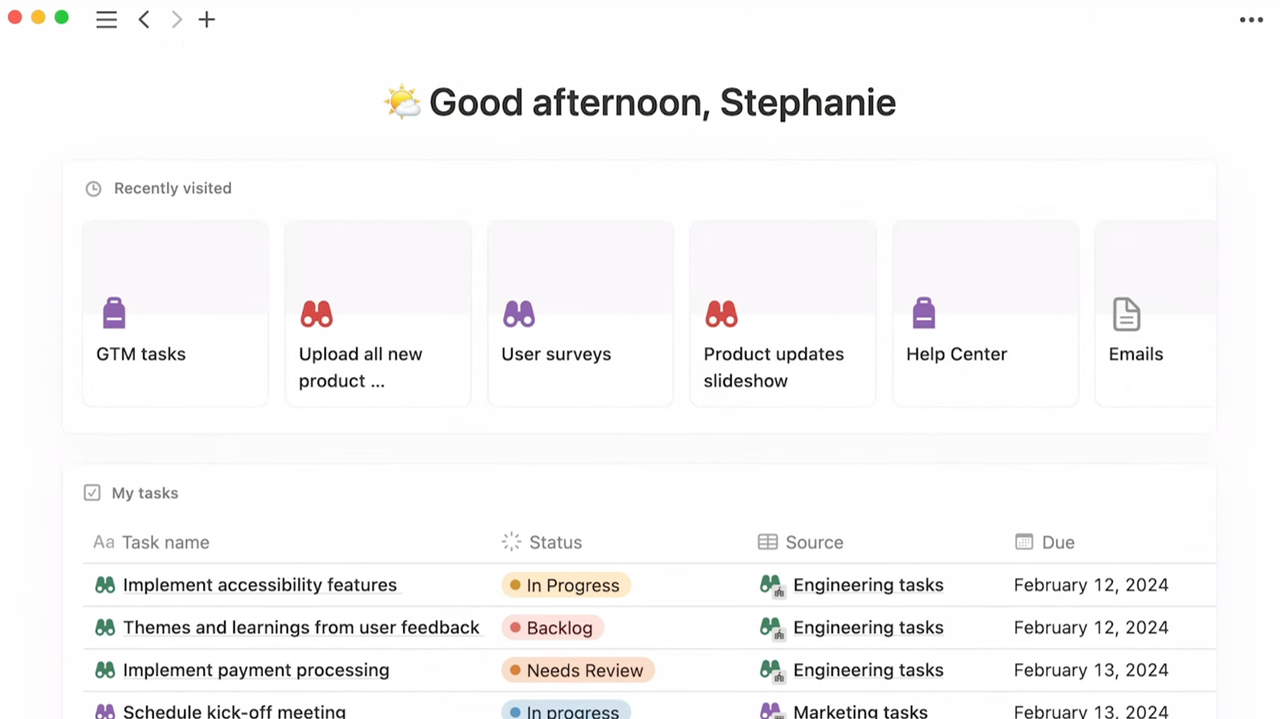
Notion has wasted an opportunity here. Teams don’t only decide to work together on a task because their manager told them to. They can figure it out for themselves, but only if they can find out about the whole team’s work. If you only use Notion, then you need a lot of unnecessary meetings.
Collaboration tools
Companies typically have serveral general-purpose collaboration tools that everyone uses. As well as document editing, they provide file management, group chat and video calls.
These tools all provide places to work together, but don’t reveal who you should be talking to. Slack doesn’t show me who has worked in which channels today, for example, and Google Drive doesn’t show me who worked in which folders.
Slack’s flexibility does make it possible to add collaboration visibility,
much like how Confluence’s customisable dashboard made it possible to add information about other people’s work.
For example, Slack bots often announce team members’ work in other tools,
such as code changes that team members can now review.
These bots automate working out loud,
often so successfully that you need a separate #team-activity channel,
so that automated activity updates don’t obscure conversation.
Specialist tools
General collaboration tools that everyone uses don’t account for all of digital workers’ tool use. Businesses also adopt specialist software, used by people in specialist roles.
In software development, designers, developers and product managers have their own tools. Similarly, sales, marketing and finance teams also have specialist tools, with advanced functionality, designed for regular expert use. People in these teams also benefit from staying up-to-date with their team mates’ focus.
Despite their narrower functional focus, these specialist tools adopt the same collaboration capabilities as the general-purpose collaboration tools. Unfortunately, they also miss the same opportunities for collaboration visibility, and focus on the individual.

