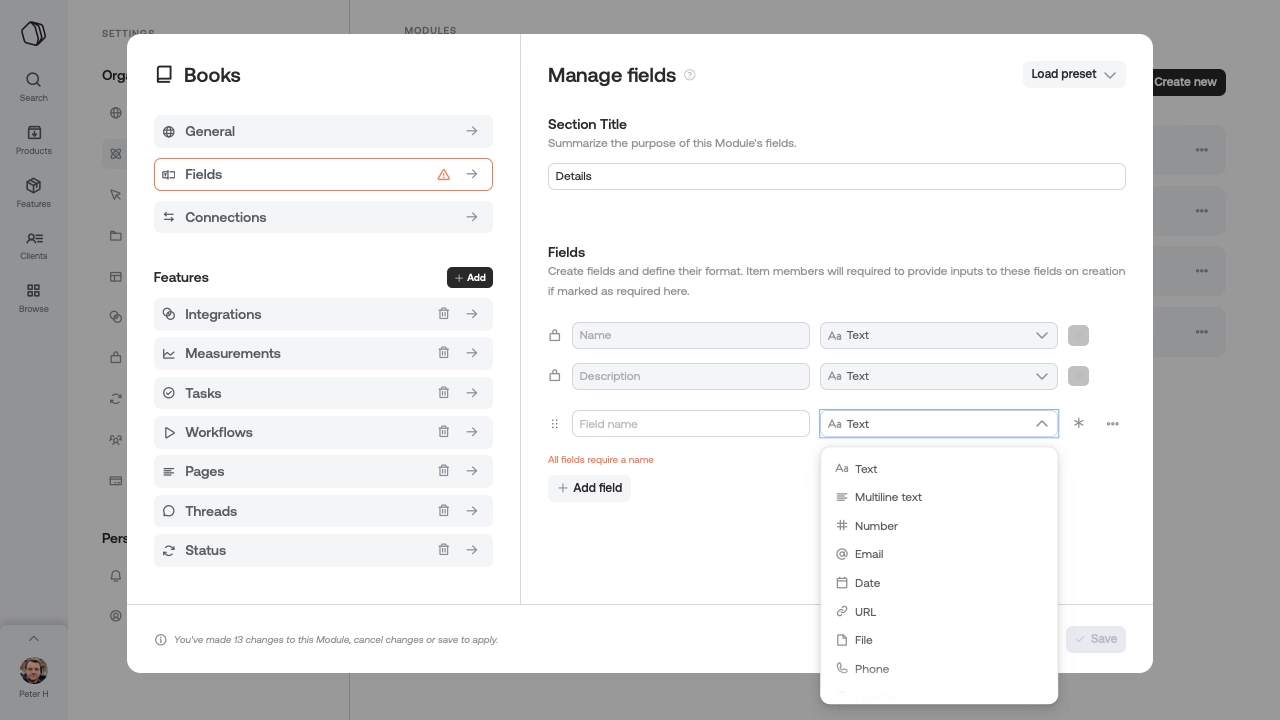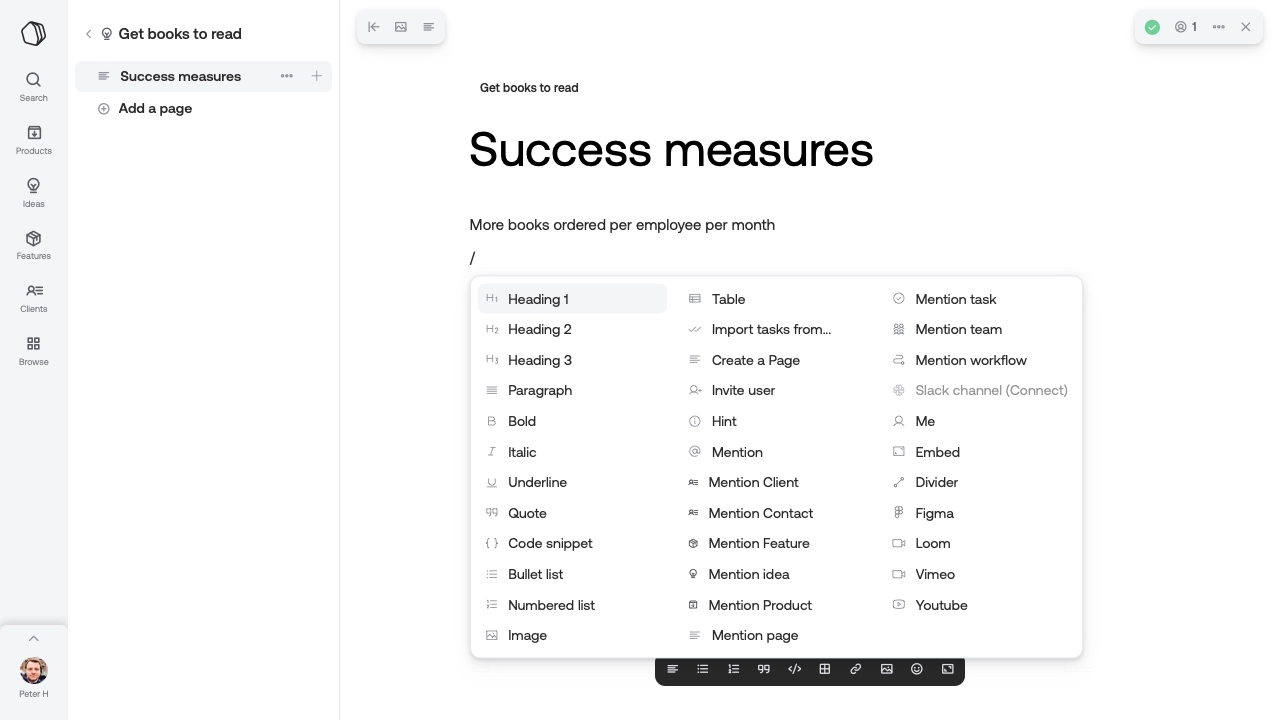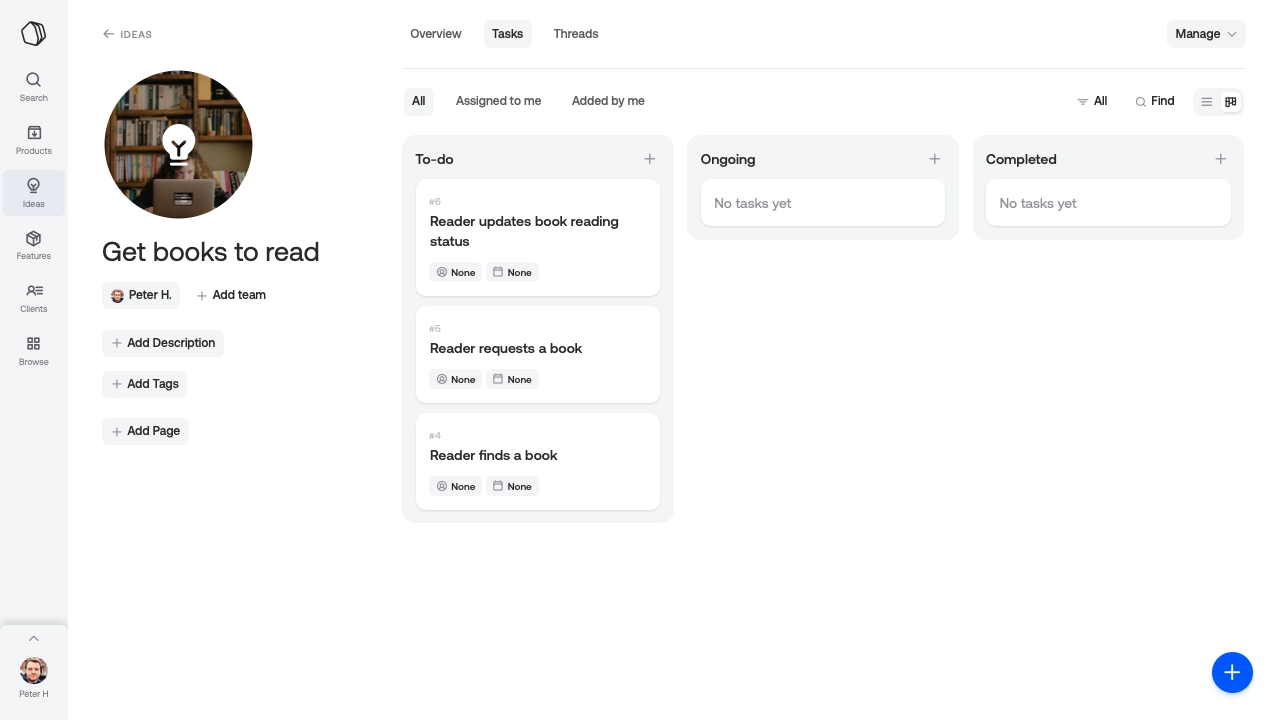B2B SaaS review: Qatalog
A first look at a new way to organise everything 2023-03-07 #productivity #review
Qatalog offers an out-of-the box business intranet for everyone who finds Notion too unstructured. Qatalog combines data and documents with features such as task management, discussion threads and integrations. Two capabilities stand out: federated search and built-in workflow.
Data models
Qatalog organises everything within top-level structured data modules, such as products and clients. Configuration starts by selecting an initial set of these modules, according to your business, and adding preconfigured modules.
You can also configure your own modules (entities), by defining the fields (data model), connections (relations) with other modules, and the generic product features the module can use. Predefined modules save time during initial configuration, and save starting with a blank page.
Qatalog’s predefined modules offer a more significant impact than avoiding the blank slate problem. Instead of starting with pages, blank or otherwise, Qatalog modules establish defined data models instead of blank pages as the starting point for an organisation’s knowledge.
Entries and pages
The top level of a product ideas module works a bit like a Notion database, with a choice of a views, and saved filters, such as this card view:
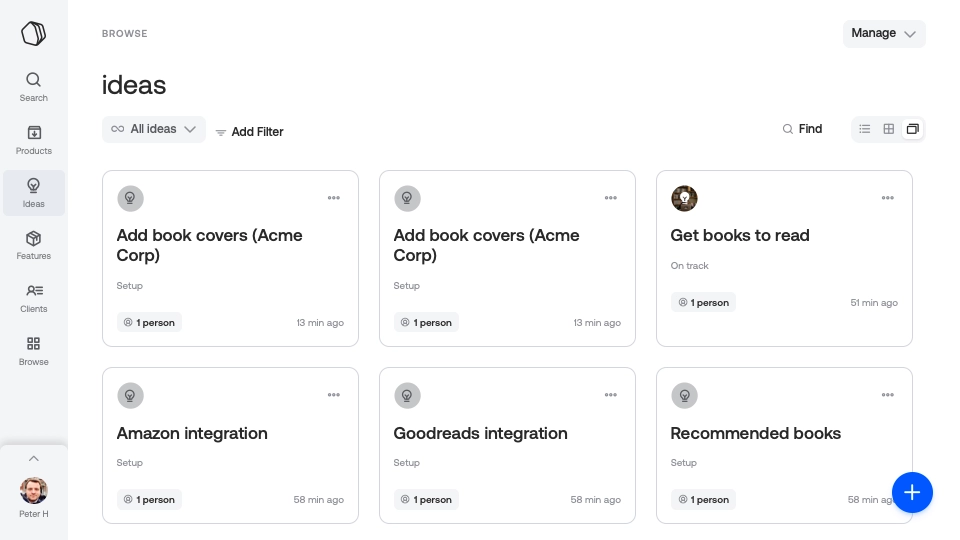
Unlike Notion, in which each of these entries is also a page, Qatalog entries have fields, but themselves contain other kinds of content, such as pages. Each of these entries has its own home page, where you can add child pages, tasks and discussion threads, etc.
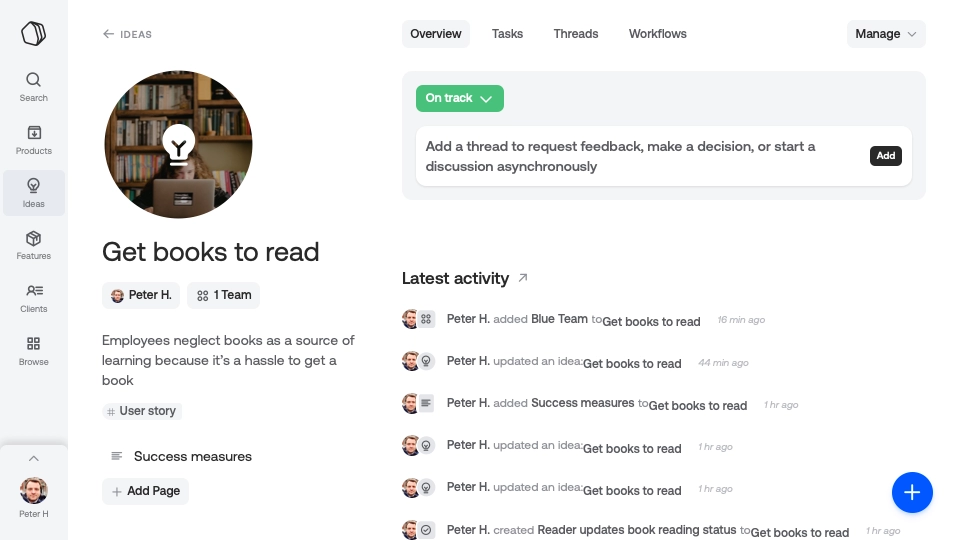
Entries also have person/team assignments, tags, and an activity feed. Editing a page feels familiar, more like Notion, with a variety of paragraph types and internal links:
Qatalog’s module structure scales to manage high content volumes better than teams usually manage, with document-based tools. Existing tools generally requires teams to define their own structure, which inevitably ends up inconsistent between different entities, especially across teams.
While this may mean sacrificing some flexibility, it reduces the need for the librarian teams always lack. Many tools capture organisational knowledge; Qatalog’s value proposition lies in actually organising it.
Federated search
Qatalog combines internal search results with results from external sources. Given the lack of federated search in competing products, this could become Qatalog’s killer feature.
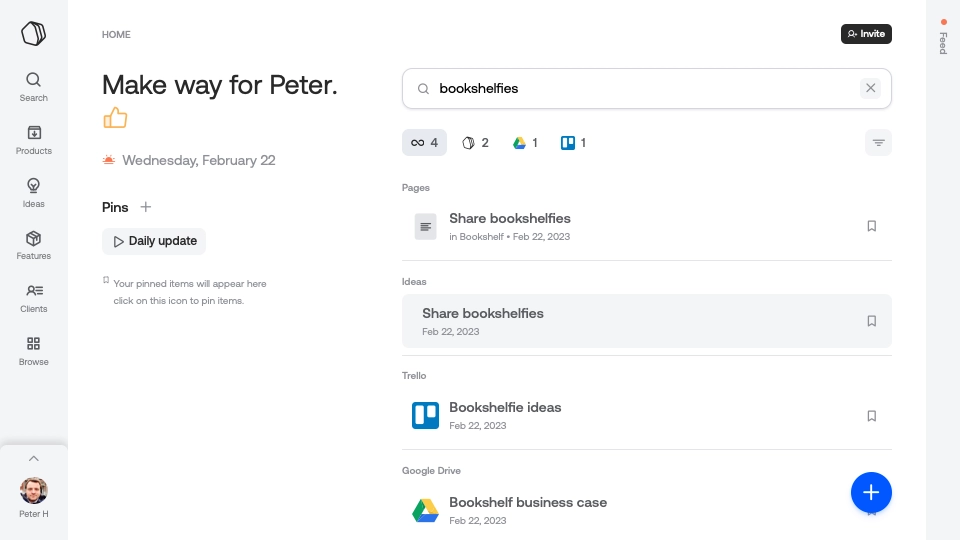
It actually works, although you only get basic search functionality. You don’t get detailed search results, showing the matched text, for example.
Workflows
Qatalog joins a growing number of B2B SaaS products that provide built-in workflow capabilities, as an alternative to general-purpose workflow automation products.
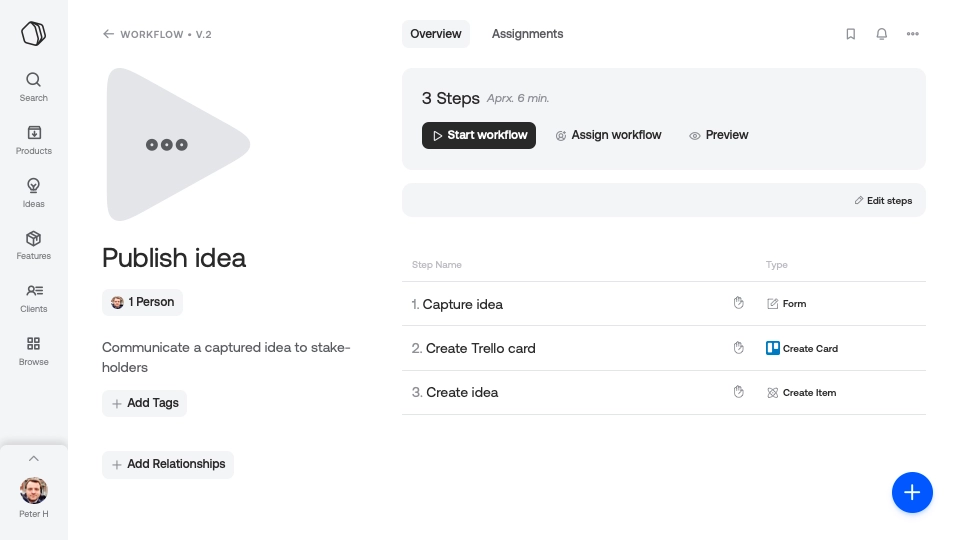
You can only add simple workflows, with a single path and no conditions, which avoids unmanageable complexity. Built-in workflow templates also make it easier to get started with workflows. Meanwhile, integrations can perform external actions, such as creating a Trello card or posting a Slack message.
Tasks and other features
Most of the time, you only need conventional task management, rather than generalised workflow. In Qatalog, you can combine the two by using workflows to create tasks, without full case management. Tasks have various properties, and appear on lists and boards:
Each entry’s home page can also have a measurement widget to display progress against some metric, or a timeline.
Knowledge Ops
While enterprises no longer have knowledge management teams, the challenges they addressed remain. Modern productivity tools enable knowledge operations (knowledge ops) by adding structured data capabilities to traditional document hierarchies. Qatalog this further, by automating it.