Date-based information architecture
How Tana daily pages use ‘today’ as a sensible default 2024-02-13 #product #design

- Tana daily pages ←
- Linear projects
Knowledge workers organise information badly. We obsess over tools like Apple Notes and Notion for our personal and team knowledge bases, but at least we organise them a little.
The librarian problem
Old-fashioned corporate knowledge management failed, partly because implementation teams expected people to play librarian, helpfully describing and categorising information to make it findable. In practice, people do no such thing.
People don’t file new documents; they create them in some default location: messy operating system desktops and Google Drive folders. Meanwhile, corporate knowledge bases devolve into one miscellaneous location per department or team.
Convenience wins
Convenience beats quality, in knowledge management, and everywhere else. Fortunately, software product design has risen to this challenge:
- tagging replaced static hierarchical taxonomies
- Google search got everyone used to a single search field
- YouTube replaced television schedules with searching millions of videos.
Designing for laziness: makes the right thing to do the easiest thing to do. This also works for team-based knowledge bases.
Tana outlines and nodes
Tana gives teams a new kind of Notion-like knowledge base. It goes beyond Notion’s pages and databases, by decomposing all content into node hierarchies, such as bullet list items.
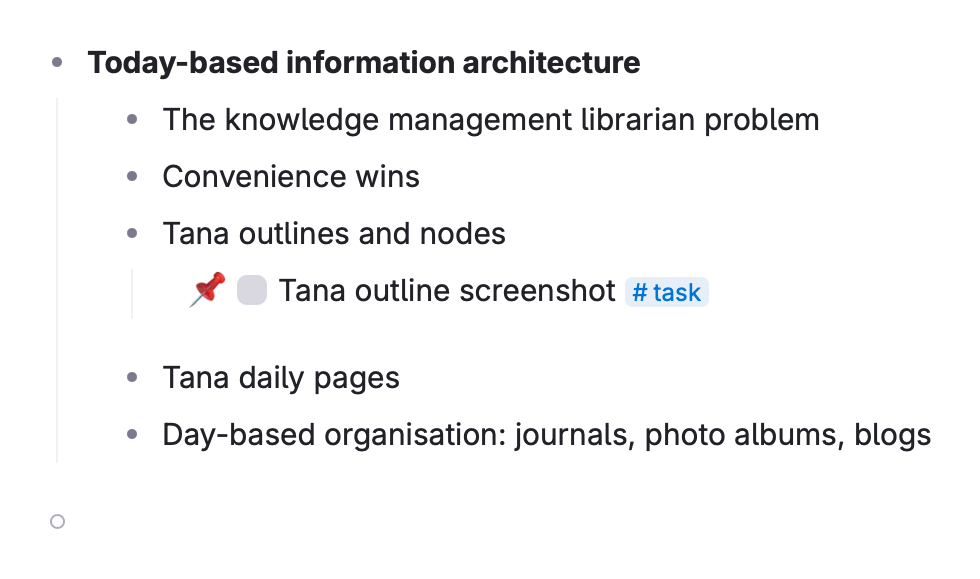 

Given this kind of outline editor, your colleagues risk ending up with a single giant outline, with no top-level organisation. Fortunately Tana designs for laziness.
Tana daily pages
Selecting Today at the top of the sidebar navigates to the default page for new content. Cleverly, each day gets a new daily page:
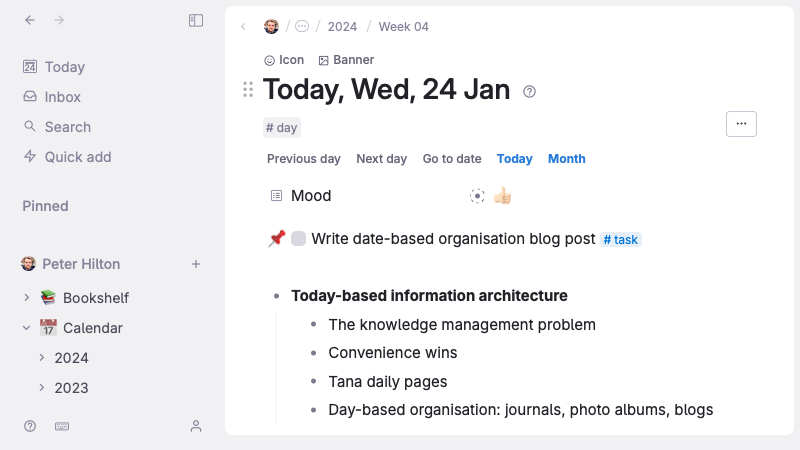 

You start fresh each day, and can reorganise this content, but you don’t have to. New content has a sensible default location, so you can browse by day, week, month or year.
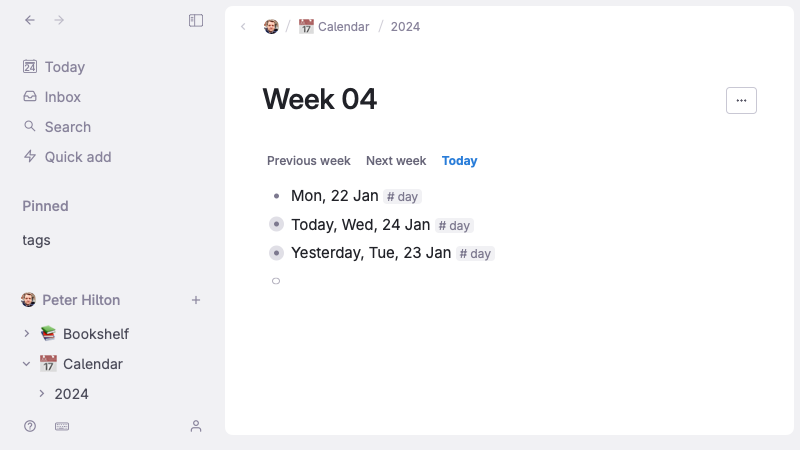 

This works because Tana nodes blur the distinction between pages and paragraphs, making this navigation more flexible.
Quick add
Tana further supports laziness with a pop-up for adding content to today’s daily page. Quick add can create new content from anywhere, without first having to plan its structure.
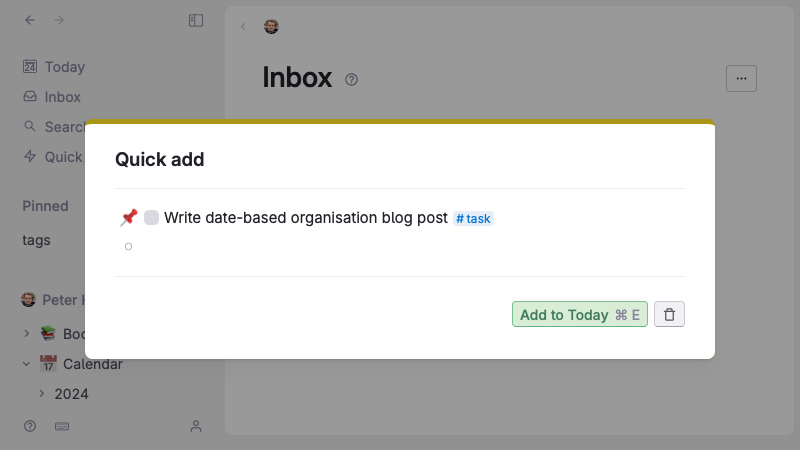 

Note how Tana tags help you make sense of the nodes on the resulting day page: the #task tag means this node represents a task.
Date-based organisation
Journals, photo albums and blog posts have always used dates for default naming, stable categorisation, and standard aggregations. Dates can replace other kinds of titles too: someone I know rejected email subject lines for years, instead writing Tuesday, say.
Date categorisation remains stable: a photo’s date taken never changes. This makes dates a good way to file paperwork, so you never have to reorganise your files because one category grew more than expected, or a new category emerged.
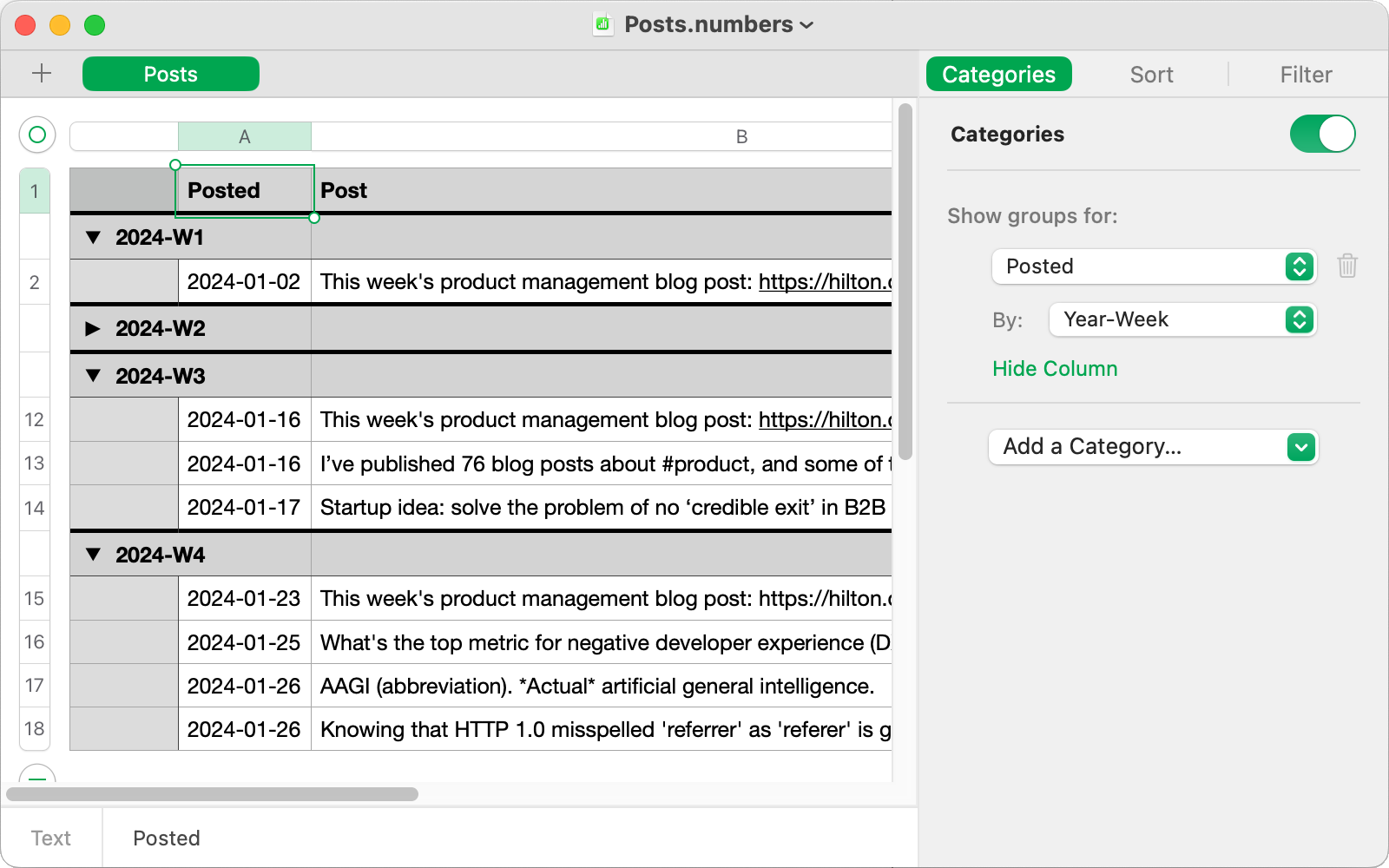
Dates also have standard aggregations: week, month and year. Apple Numbers (above) uses this for convenient spreadsheet row grouping, by calendar week, for example.
Personal notes
Personally, I use manual date-based organisation in a simpler tools. In Apple Notes, I have a single Journal note and add the date as a new heading at the top of the note every day.
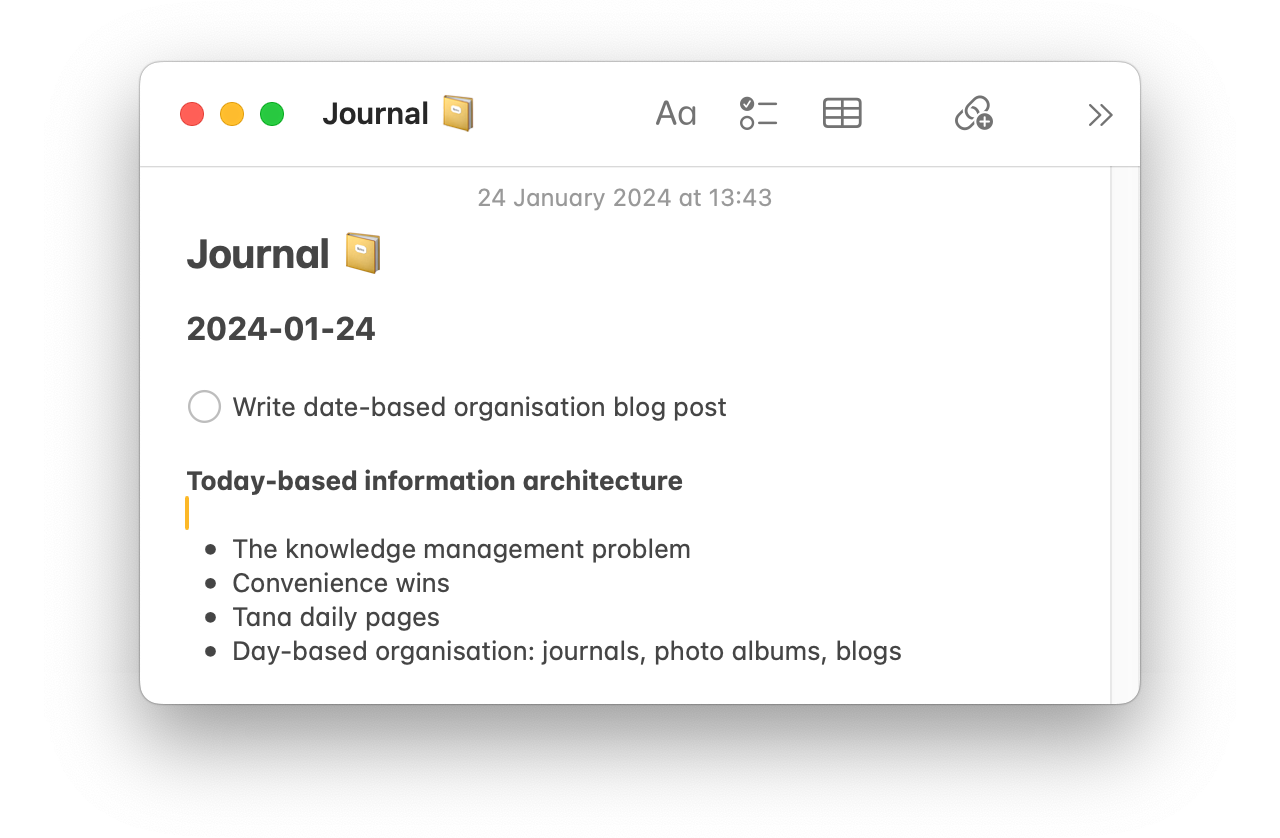
Notes rewards this small personal discipline with fast local search, and iPhone synchronisation. That’s enough for my personal knowledge base, but I’d love to use Tana with a larger team.

