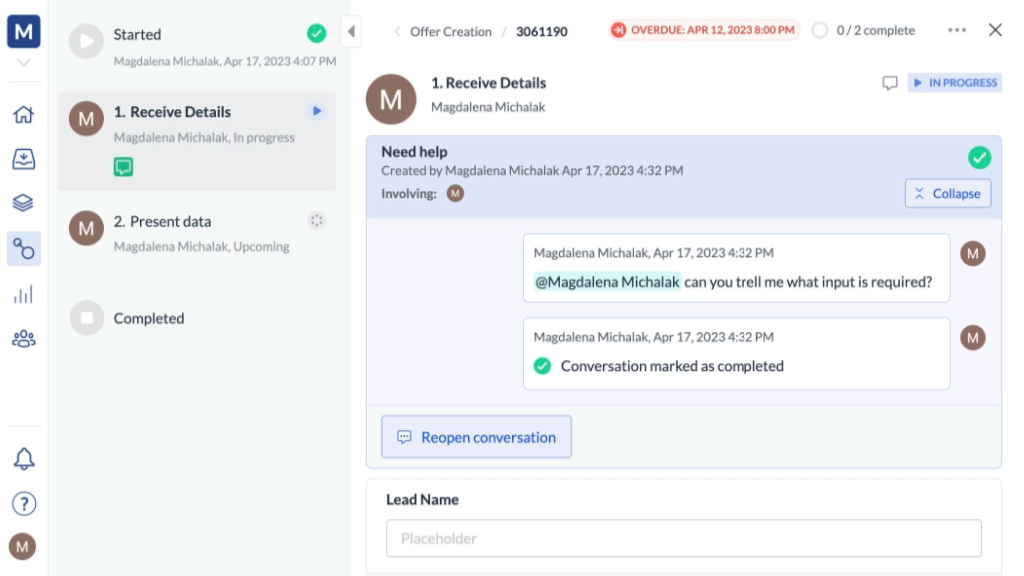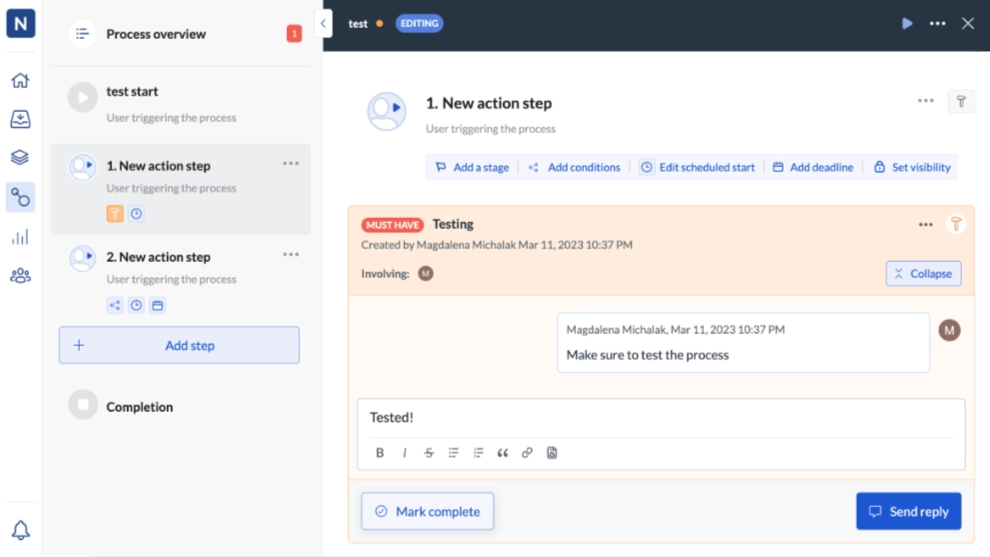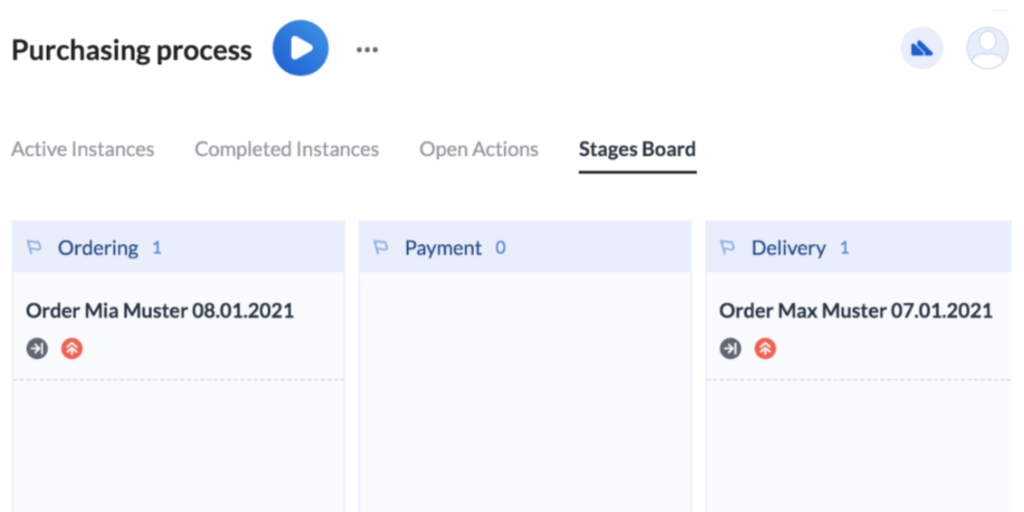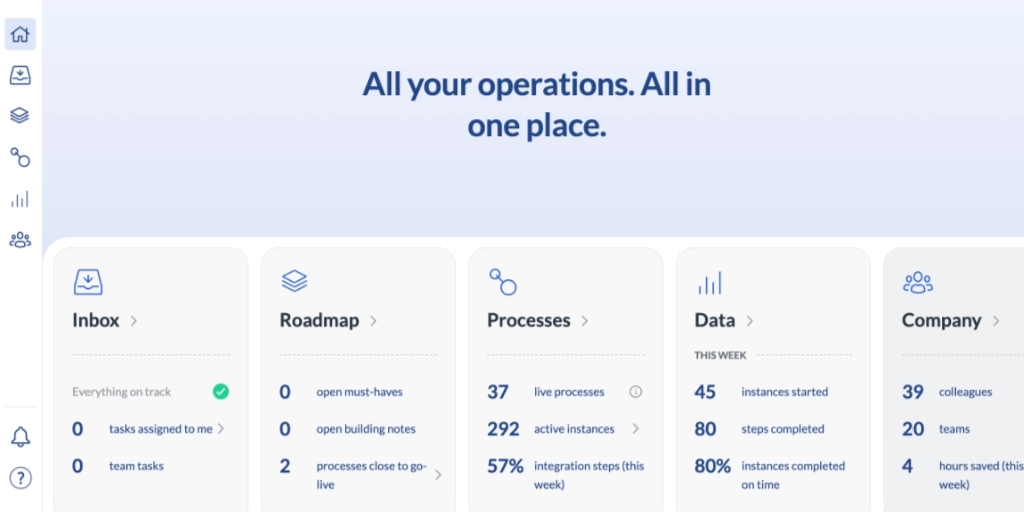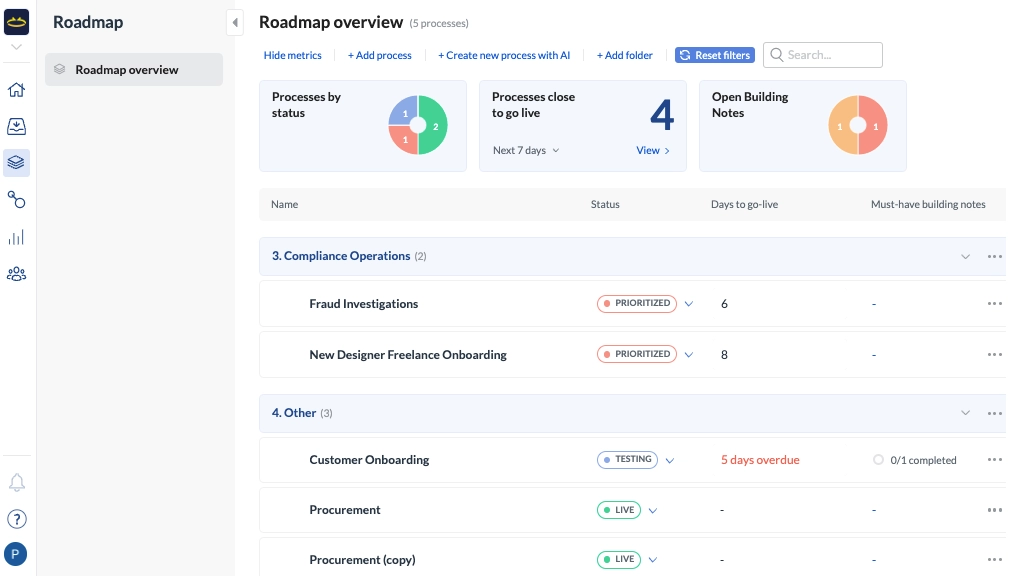Team collaboration commoditisation
No-code automation platform Next Matter’s built-in feedback and tasks 2023-05-30 #NoCode #product
No-code workflow commoditisation has seen various business software provide basic built-in no-code workflow capabilities, potentially reducing the need for a dedicated workflow platform. This opportunity to combine tools works both ways.
Next Matter automates operations team processes, with a rich set of no-code automation capabilities. Unlike other similar no-code automation platforms, it also provides collaboration capabilities for planning and keeping track of building work. While building and testing automated processes, builders can gather and respond to feedback within the platform. This team collaboration commoditisation potentially reduces the need for a separate task/issue management tool.
Collecting feedback
Instead of using a separate tool to provide feedback on deployed processes, end users can share feedback in action instance conversations.
Conversations in Next Matter offer fewer capabilities than the kind of bug tracker that software developers use. At the same time, they benefit from their built-in reference to a specific process instance, which provides context that would require manual entry in an external bug tracker.
Building
In the same way that end users can give feedback when running processes, instead of using a separate tool, builder team members can use builder notes to report issues with processes during their development. Builders can mark builder notes as ‘completed’, in the same way as they mark conversation comments complete, like tasks in an issue tracker.
Team members can assign process-level tasks and issues to each other, and can also add builder notes to specific process steps. Compared to how you would use a separate issue tracker, this avoids the difficulty of referring unambiguously to a specific part of a process in a development task or bug report.
Tracking cases
As in other workflow platforms, task/case management functionality allows teams to track process execution. This doesn’t have anything to do with roadmaps, or collaboration on building tasks, but does feature a Kanban-style board view. The stages board shows a column for each of stage defined in the process.
Conceptually, these stages resemble process milestones modelled as BPMN intermediate events. However, while process comments (builder notes) mirror process instance comments (conversations), Next Matter doesn’t yet have a process build status board that mirrors this process execution status.
Planning
Despite the lack of a now/next/later roadmap view in Next Matter, you can plan processes’ go-live dates. The dashboard’s Roadmap section then uses these dates to count and list processes with upcoming release dates.
The full roadmap view shows more detail about planned process deployments, with dates, statuses, and outstanding builder notes. By focusing on information specific to building process automation in Next Matter, this avoids both the complexity of general purpose issue trackers, and the need to customise fields.
The option to create and tag processes before actually building them, presumably allows teams to collaborate on explicit process planning, without necessarily using a separate planning tool. After all, process automation generally improves visibility of what people work on, and this can also include process automation work itself.
Consequences
Business software with built-in workflow offers simpler and fewer capabilities than a dedicated automation platform, but benefits from being able to offer a less abstract user experience. Similarly, Next Matter offers simple planning and task management capabilities, compared to a dedicated project management tool, but also doesn’t require a general purpose tool’s complexity.